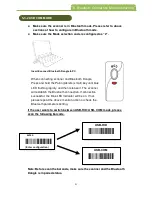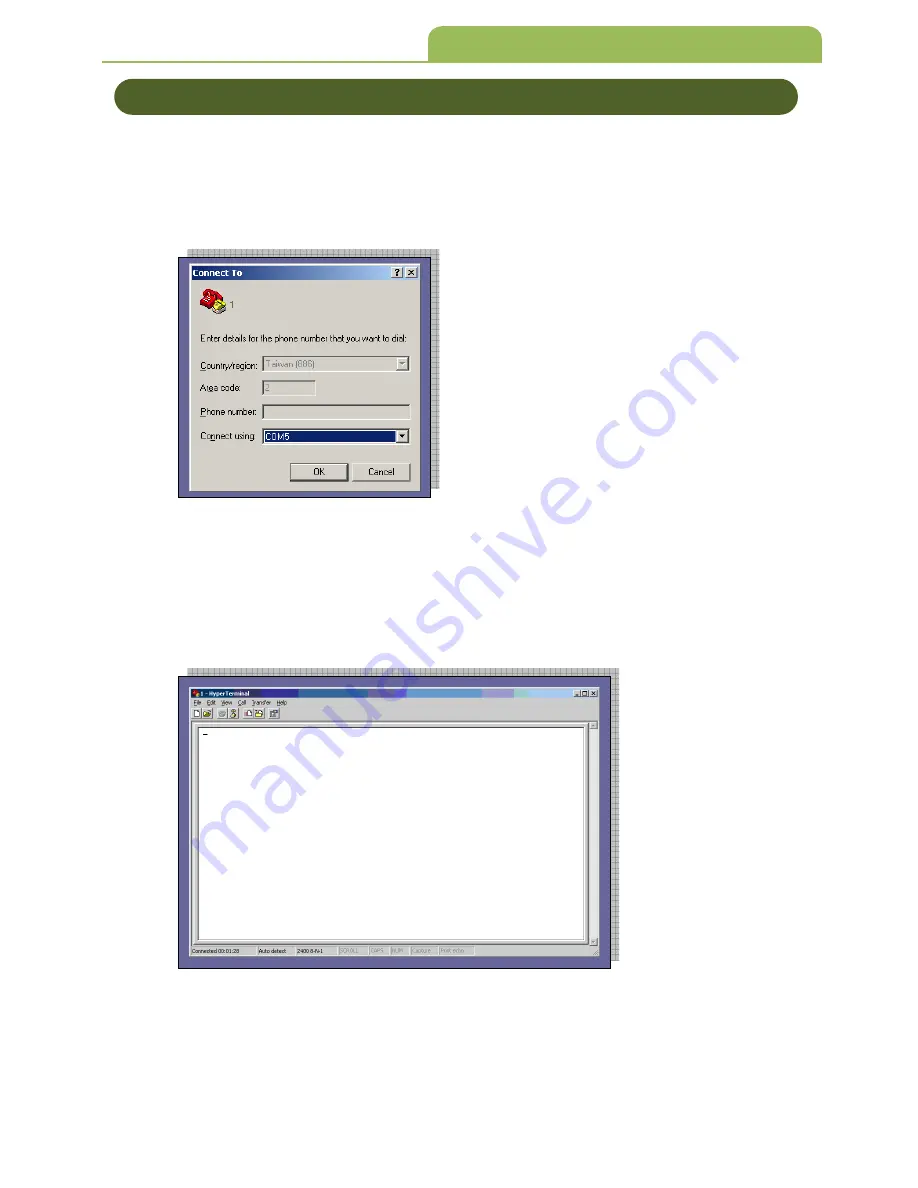
47
5-2-1 Receiving barcode data by HYPER TERMINAL(Master Mode)
Hyper Terminal COM port selection in Master Mode:
1.
Please access to “Hyper Terminal”, and select the “Connection using” as
COM 5 (examples of Bluetooth COM port detection).
COM port setting: Baud rate: 115200, Data bits:8 bits, Stop Bits: 1 Bits, Parity:
None.
Select OK to start connection. IF connection is successful, it will show as
following screen.
From the scanner, please press the small key for pairing process (press and
hold for few seconds until the BLUE led flashing rapidly, and release the key).
And from the PC screen, you may see the following indication.
5-2-
5. Bluetooth Connection Mode Instruction
5-2-1 receive barcode data by WINDOWS HYPER TERMINAL in master mode