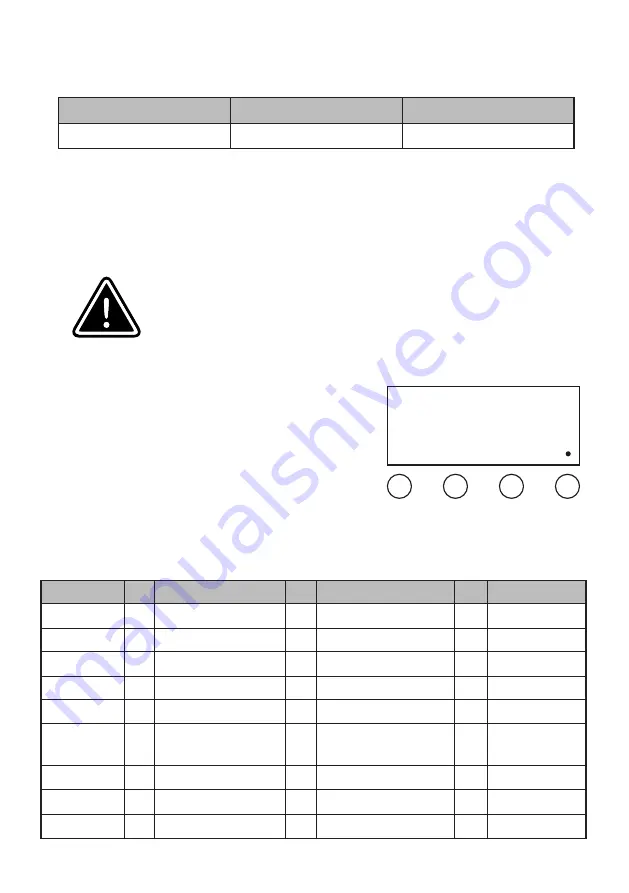
Operation
1) When power is on, the digital LED display works
with red dots. When a DMX signal is present, the dot
will be shiny.
2) DMX address code setting: Press „MENU” button.
When the digit LED displays d001-d512, press „UP”
or „Down” to set the addrress code. The code ranges
from 001-512.
The connection is performed using
power cable with PowerCon connector
( i n c l u d e d ) . T h e d e v i c e m u s t b e
operated by qualified personnel.
5.2 Voltage specification
Input Voltage
Total Power
Frequency
220/240V
40W
50/60Hz
5.3 Connecting power supply
5.4 LED Display function
CAUTION!
In the case of cable damage do not attempt to repair.
Replacement or repair can be made only on the manufacturer or by
a person with appropriate permissions.
Make sure that the power grid supply
parameters are consistent with device
parameters and limitations are not
exceeded.
User Manual
•
Instrukcja Obsługi
MENU
UP
DOWN
ENTER
DOT
All Effects
Motor Speed
Autn
→
An01-An07
→
S.01-S.09
→
Derby effects
Motor Speed
Autp
→
Ap01-AP07
→
S.01-S.09
Laser effects
Motor Speed
AutF
→
AF01-AF04
→
S.01-S.09
Sound effect
Whole Unit
Sound Effect - Derby
Sound Effect
Laser
Sound
→
S.01-S.03
→
S0.4
→
S.05
SLAU
→
Slave
D001-d512
→
DMX
Button Specyfications:






























