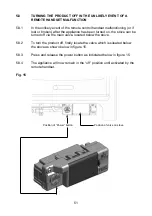5.7.1.6
Pressing the set button again will now show you the snooze time period
remaining. The snooze time period can be adjusted by pressing the +
or - buttons on the handset. This time period can be set ranging from 1
minute to 4:00 hours.
5.7.1.7
To adjust the snooze period, hold the handset with one hand ensuring
your hand is wrapped around the back and that your hand is in contact
with both sides of the handset. The green light of the “unlock” symbol
should light. Press the set button and the screen will show how long is
left of the snooze period as shown below in figure 13.
Fig. 13
5.7.1.8
To adjust the snooze period use the + and - buttons to increase or
decrease the snooze period for any period between 1 minute and 4:00
hours.
5.7.1.9
When the correct snooze period is indicated on the handset, press the
set button to store the required time period, or alternatively the handset
can be left for a few seconds and the period will be stored automatically.
5.7.1.10 When the countdown timer for the snooze period has reached zero the
fire will turn off (as if you had turned the fire off manually).
48
Handset showing
snooze time period
remaining, this can be
adjusted from 1 minute
to 4:00 hrs by using the
+ & - buttons on the
handset as indicated
+ button
- button