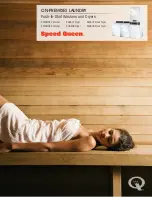62
Installing and Connecting the Spigot Switch
on the Soft Serve Freezer
Flavor Burst highly recommends using
integrated (internal) switches to power the
TS 44SS/BEV system.
The integrated switch
port is typically located under the front panel rim
of the freezer. If your current freezer may not
have an integrated switch, ask your local
distributor if one may be installed on your
freezer. If an integrated switch is not available,
a draw handle switch is included with the
TS 44SS/BEV system in the Spare Parts Kit.
Follow these instructions to connect the
Touchscreen to the freezer or draw handle
switch.
1. For Taylor Crown Series freezers, an
integrated switch should already be built
into the freezer. Typically, the switch jack is
located just under the freezer door and to
the left. Insert the Touchscreen stereo plug
into the switch jack and ensure the
connection is fully engaged. Connect the
Touchscreen stereo plug “A” if the soft
serve freezer is to the left of the frozen
beverage freezer, or stereo plug “B” if the
soft serve freezer is to the right.
2. For freezers without an integrated switch
and with a flat draw-handle bar, an external
switch assembly is included in the spare
parts kit. To install this Spigot Switch
assembly, simply clip the Switch Bracket
onto the handle and slide it up the handle
until the switch is within grasping range.
NOTE:
IF YOUR FREEZER DOES NOT HAVE
AN INTERNAL SWITCH JACK AND THE
SPARE DRAW HANDLE SWITCH DOES NOT
FIT YOUR FREEZER, CONTACT YOUR
LOCAL DISTRIBUTOR FOR MORE OPTIONS.
3. Locate the Touchscreen stereo plug
“A” if
the soft serve freezer is to the left of the
frozen
beverage freezer, or stereo plug “B”
if the soft serve freezer is to the right.
Connect the plug to the Spigot Switch jack
and ensure the connection is fully engaged.
4. Use the switch extension included if you
need to add more length to the cables.
NOTE:
CABLE CLIPS MAY BE USED TO
SECURE THESE CABLES SO THAT THEY
DO NOT INTERFERE WITH THE OPERATING
PARTS ON THE FRONT OF THE FREEZER.
Summary of Contents for TS 44SS/BEV
Page 7: ...6 General System Overview Figure 1 ...
Page 12: ...11 PAGE INTENTIONALLY LEFT BLANK ...
Page 13: ...12 Injector Assembly and Related Parts Figure 3 ...
Page 16: ...15 PAGE INTENTIONALLY LEFT BLANK ...
Page 17: ...16 Blending Assembly and Related Parts Figure 4 ...
Page 19: ...18 Syrup Pump and Related Parts Soft Serve Figure 5 ...
Page 21: ...20 Syrup Pump and Related Parts Frozen Beverage Figure 6 ...
Page 23: ...22 Sanitizer Pump and Related Parts Figure 7 ...
Page 27: ...26 Spare Parts Kit Soft Serve Figure 9 ...
Page 29: ...28 Spare Parts Kit Frozen Beverage Figure 10 ...
Page 30: ...29 PAGE INTENTIONALLY LEFT BLANK ...
Page 34: ...33 PAGE INTENTIONALLY LEFT BLANK ...