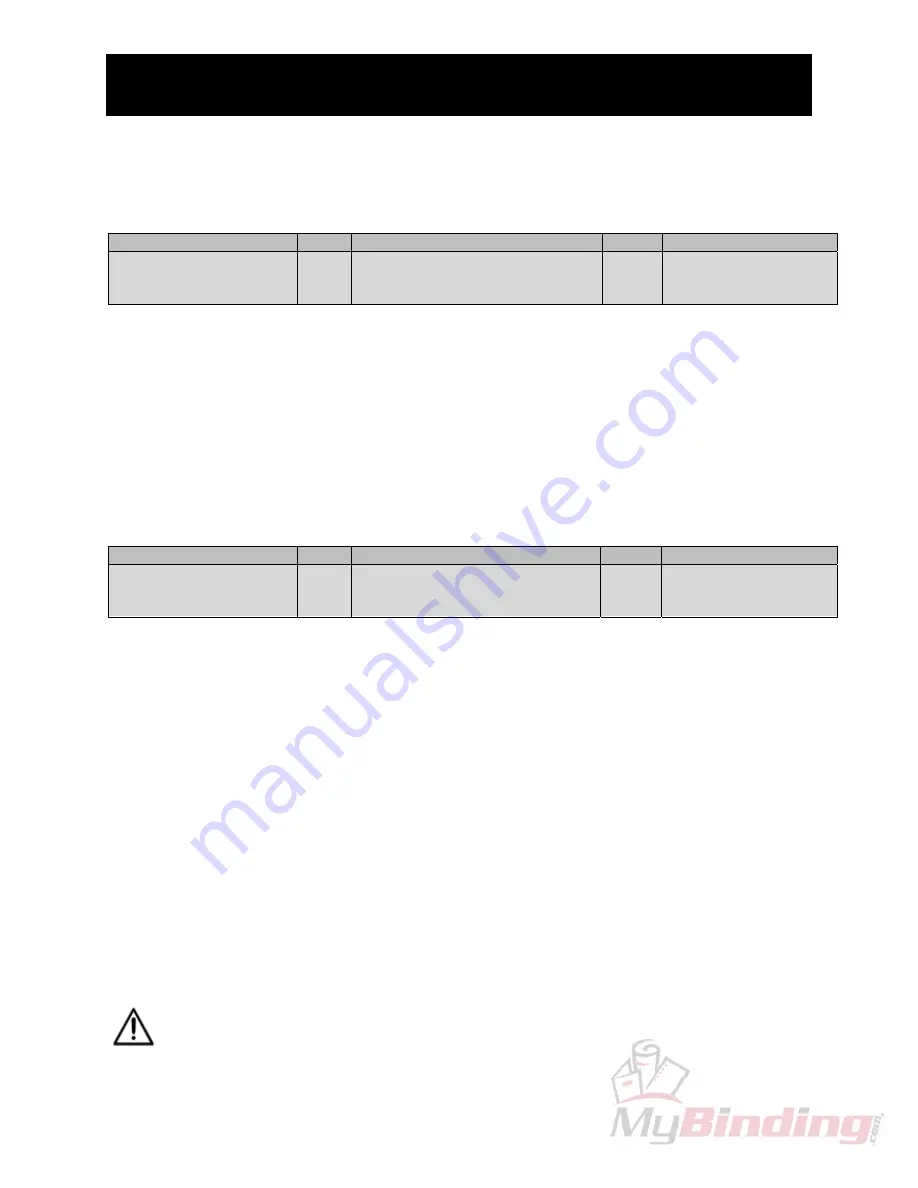
Installation
5
6.
Connecting the Rear Leg (Wall-Mount Only)
Parts Needed:
Frame Parts
Qty.
Hardware
See Pg 2
Tools Needed
Rear Leg
(Top and Bottom)
2
4
2
M8 x 70mm Button Head Screw
M8 Flat Washer
M8 Hex Lock Nut
S
O
R
5mm Hex Key
13mm Wrench
1.
Slide the bottom portion of the Rear Leg onto the top portion.
2.
Locate the two (2) holes on the side at the center of the leg.
3.
Install the two (2) M8 x 70mm Button Head Screws with the four (4) Flat Washers (one on each
side), and two (2) Hex Lock Nuts.
4.
Tighten the Bolts with a 5mm Hex Key and 13mm Wrench.
7.
Attaching the Rear Leg to the Wall
Parts
Needed:
Frame Parts
Qty.
Hardware
See Pg 2
Tools Needed
Rear Leg
(Assembly)
6
6
M6 Lag Bolt
M6 Flat Washer
F
G
Drill
Pencil
Carpenter’s Level
1.
Locate a vertical stud on the wall where you want to install the FSC.
♦
Note: Find a wall location where there will be plenty of room on either side of the
wall stud to feed and remove the sheet material. If you cannot find a
vertical structural stud, or your wall construction is a solid material (i.e.
masonry, concrete, etc.), you will need to install the appropriate wall
anchors for the Lag Bolts.
2.
Locate and mark the center of the stud at the height of the Rear Leg.
3.
Mark a location in the center of the stud by the floor as well.
4.
Place the Rear Leg against the wall, centering the Leg on the marks you just created.
5.
Using a Carpenter’s Level, check the straightness, and adjust the Rear Leg until it is straight.
6.
Holding the Rear Leg in position, mark the wall through the six (6) mounting holes using a
pencil or other pointed tool.
7.
Set the Rear Leg aside.
8.
Drill a pilot hole in each of the six (6) marked locations. Select a proper drill size based on wall
material.
9.
Reposition the Rear Leg over the holes.
♦
Note: The Rear Leg Mounting Bracket should be up against the wall.
10. Secure the Leg to the wall using the six (6) M6 Lag Bolts and six (6) M6 Flat Washers.
CAUTION: The Rear Leg must be firmly secured to the wall to prevent injury.













































