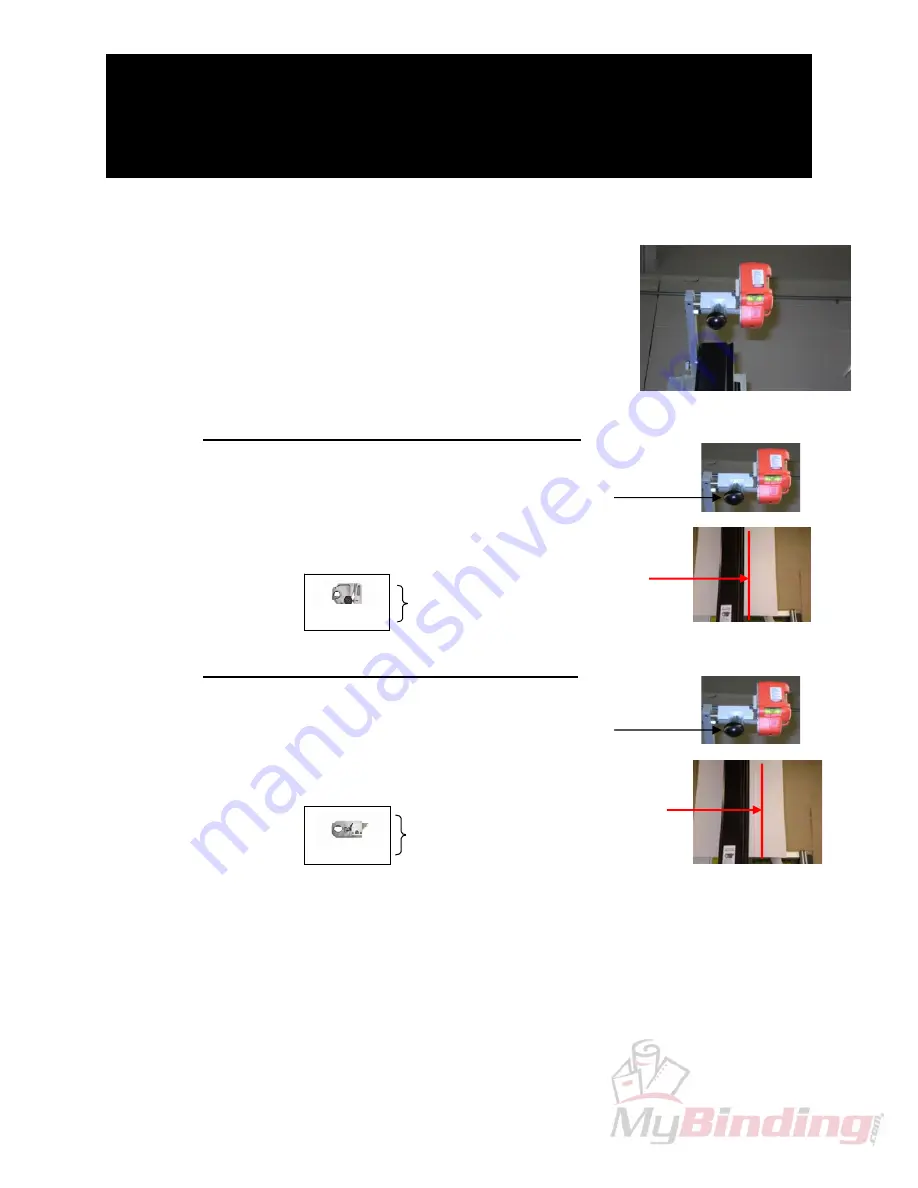
Maintenance, Adjustments,
Troubleshooting and FAQ
25
39.
Dual Position Laser
♦
Note: The FSC cutting tool holders are sized for
cutting performance. The “wheeled” tools are
larger and provide an off-set cut line compared
to the blade tool. The Laser Assembly is
designed with a Dual Position feature giving you
the ease of positioning the Laser Sight-Line to
correspond to the cutting tool in use.
A. Positioning the Laser for use with the Wheel
(Color-coded
RED
) (Aluminum and Aluminum Composite Material)
1. Loosen the black handle by turning it counterclockwise.
2. Slide the Laser all the way to the
RIGHT
along the shaft.
3. Tighten the black handle by turning it clockwise.
B.
Positioning the Laser for use with the Blade
(
SILVER
Tools) (PVC, Foamboard, Coroplast, Acrylic)
1. Loosen the black handle by turning it counterclockwise.
2. Slide the Laser all the way to the
LEFT
along the shaft.
3. Tighten the black handle by turning it clockwise.
40.
Creating the Score Lines for Calibrating the Laser
1.
Load a piece of sacrificial foamboard onto the Horizontal Material Bar. You can use another
material if foamboard is not available.
¾
Tip: It is best to choose a softer material that will show the score lines better.
2.
Place the ½" (13mm) Blade Holder in the FSC.
3.
Create a score line the entire length of the foamboard.
4.
Remove the ½" (13mm) Blade Holder and replace it with the Aluminum Composite Wheel.
Wheeled Tools
Laser RIGHT
Blade Tool
Laser LEFT
RED
Laser Line
enlarged for
illustration only
RED
Laser Line
enlarged for
illustration only










































