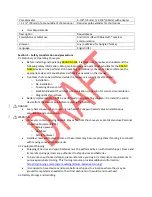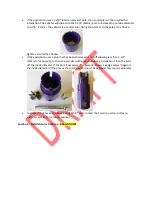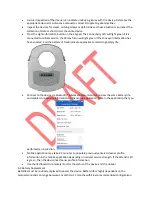g.
Tap the “Return to Home” button, and the mobile application will now give you the option
to enter cleaner profile information or disconnect from the device.
4.
Enter conveyor and cleaner information.
a.
In the mobile application, tap the “Conveyor Information” button.
b.
Type in or select from the dropdown fields your responses to each question.
c.
Tap the “Save” button at the bottom of the screen once all information is entered.
d.
Use the table below as a reference sheet to collect and write in all conveyor and cleaner
information.
DESCRIPTION
SELECTION OPTION
RESPONSE
Customer Name
Text response
Site/Location Name
Text response
Plant Name
Text response
Conveyor Name
Text response
Belt Speed
0 fpm
201-400 fpm
401-600 fpm
601-800 fpm
801-1000 fpm
1001-1200 fpm
1201-1400 fpm
1401-1600 fpm