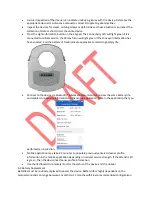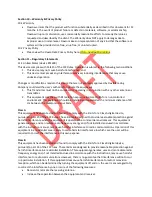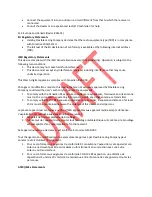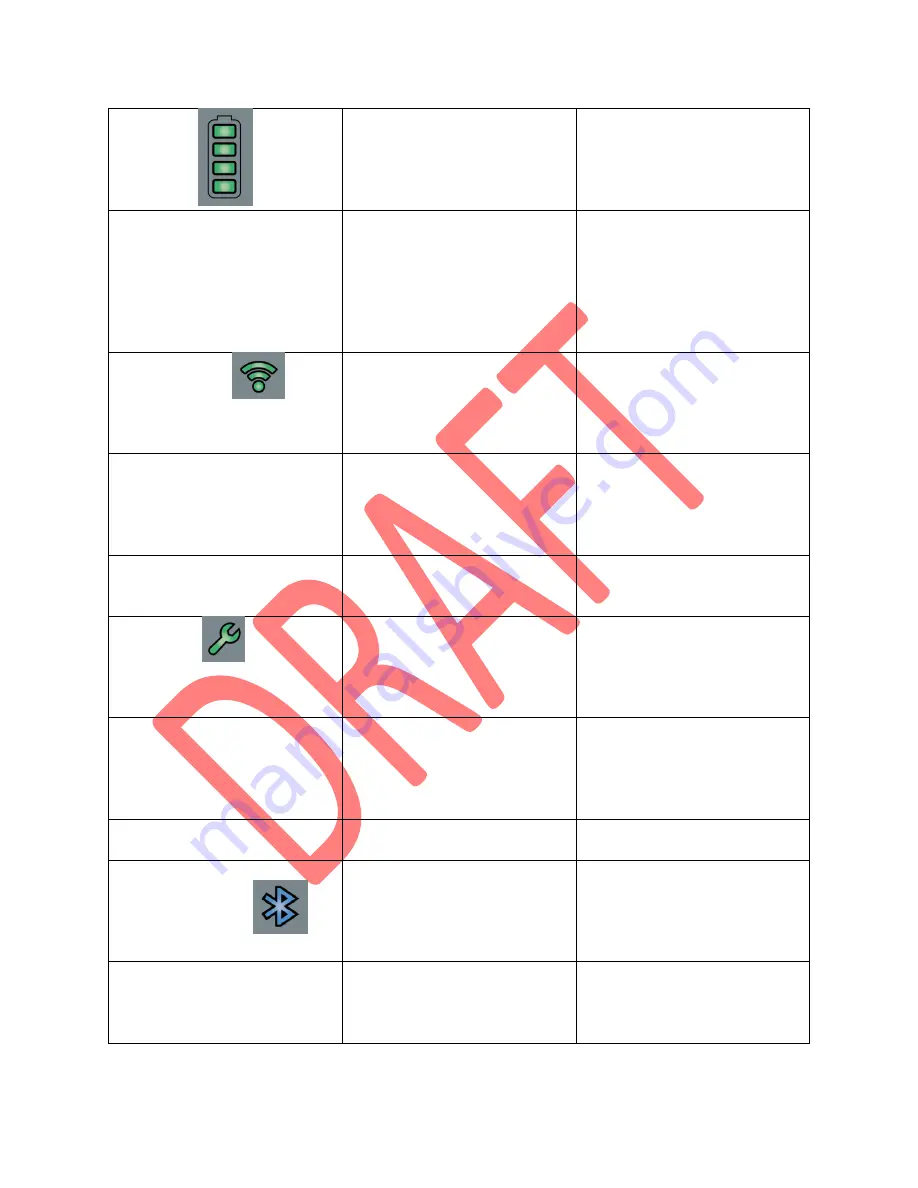
Battery LED
Green
Green battery LED indicates
approximate remaining battery
life. The LED will display 2, 3 or
4 green bars.
Red
Critical battery state. At this
stage, the device will only have
enough power to light the LED
and establish a Bluetooth®
wireless communication
connection. No data will be
transmitted.
Connectivity LED
Green
Green connectivity LED
indicates that the device is
connected to cellular or Wi-Fi®
service and data can be
transmitted to the platform.
Flashing yellow
Shown when the device has
been recently powered on and
the device is searching for a cell
signal (proper connectivity may
take up to 5 minutes)
Red
No cellular or Wi-Fi® service was
found, or the device cannot
send data to the platform.
Wrench LED
Green
Green wrench LED indicates
that the cleaner profile
information has been entered
and saved in the mobile
application.
Flashing yellow
Shown when the device has
been recently powered on and
the device is attempting to
fetch previously entered cleaner
profile information.
Red
No cleaner profile information
has been assigned to the device.
Bluetooth® wireless
communication LED
Blue
Blue Bluetooth® wireless
communication LED indicates
that someone has connected to
the device with the mobile
application.
Flashing blue
Shown when the device is ready
to connect via Bluetooth®
wireless communication
connection