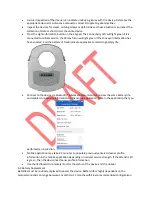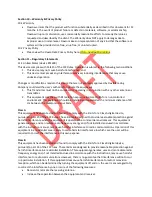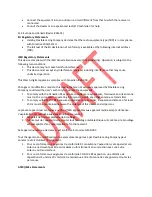91607
DVCR-CLR-TC3
Cleaner device top cap screw pack (4 screws, 4 washers)
91608
DVCR-CLR-TC1
Cleaner device top cap kit* (incl. top cap & 1 ea. Items 4, 5)
91597
DVCR-CLR-ADT
Cleaner device 2-3/8", 60mm pole adapter (1 ea.)
91595
DVCR-CLR-EXT
Cleaner device 73mm pole extender* (1 ea.)
91596
DVCR-CLR-EXT6
Cleaner device 60mm pole extender* (1 ea.)