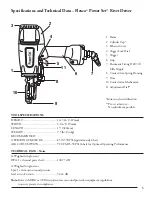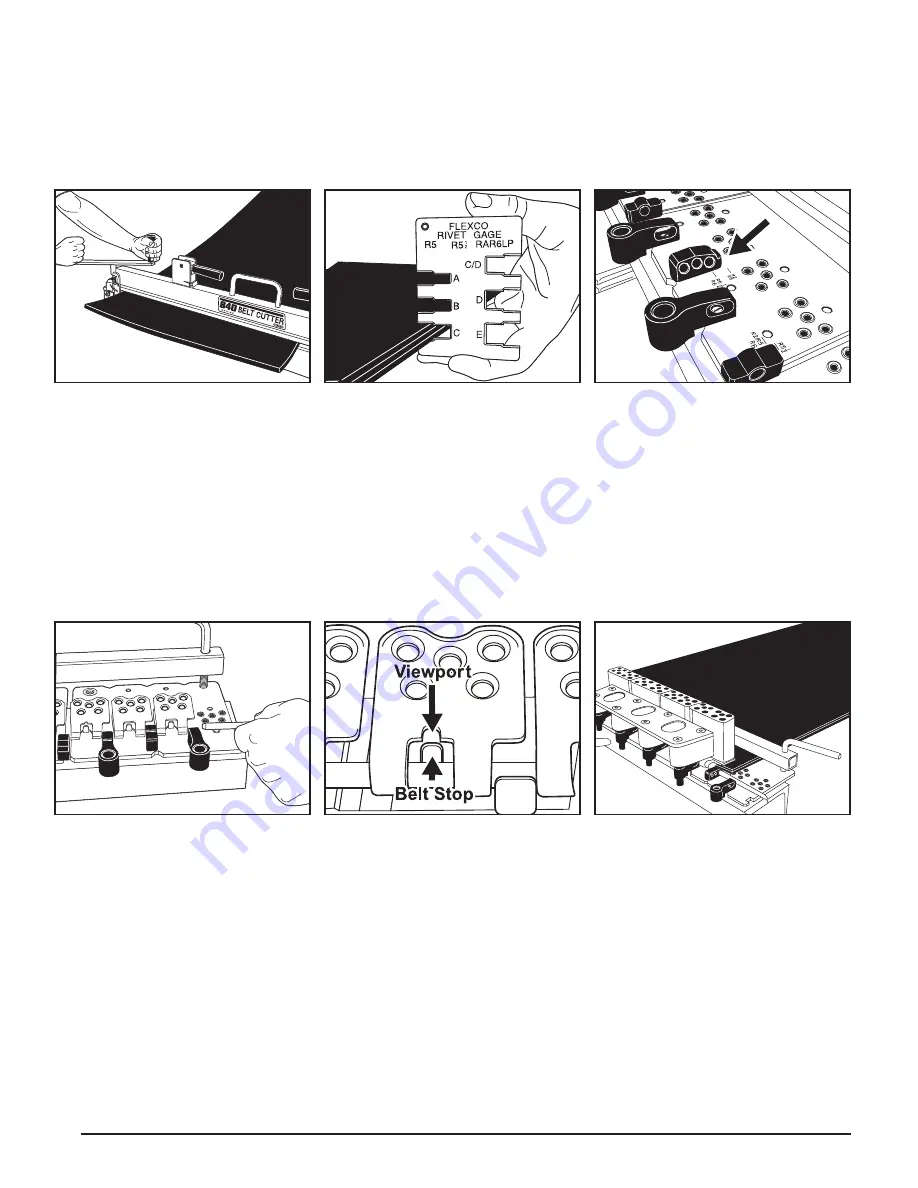
10
Instructions
Installing Flexco
®
SR
™
Fasteners with the Flexco
®
Power Set
™
Rivet Driver
1. Square belt using centerline
method. Cut belt 2-3” (50-75 mm)
behind old splice using Flexco
®
840
Series Belt Cutter. Skive belt when
top cover permits.
2. Measure belt thickness from cut
edge using gauge or tape measure.
Select correct size Power Set Rapid
Loader
™
collated rivets with washers
for your belt thickness. When skiving,
measure the belt thickness after a
portion of the belt cover has been
removed.
3. Place tool on wooden board the
width of the conveyor framework for
support when using the MSRT or
MSRT8 tool. Adjust gauge pin guide
to the correct fastener size.
4. Center fastener strip on tool,
Flexco stamp facing up. The holes in
the fasteners and anvil plate must line
up. Insert gauge pin through guides
and fastener loops.
5. Center belt in fastener strip. Look
through viewports; belt ends should
be tight against belt stops. Tighten
hold down bar to secure belt.
6. Set all fastener top plates with
hammer blows. Place metal guide
block(s) at either end of the fastener
strip. Use the metal guide blocks
designed for use with the Power Set
™
Rivet Driver. Reduce installation time
by adding guide blocks across the
tool.
Summary of Contents for PSRD-1
Page 15: ...15...