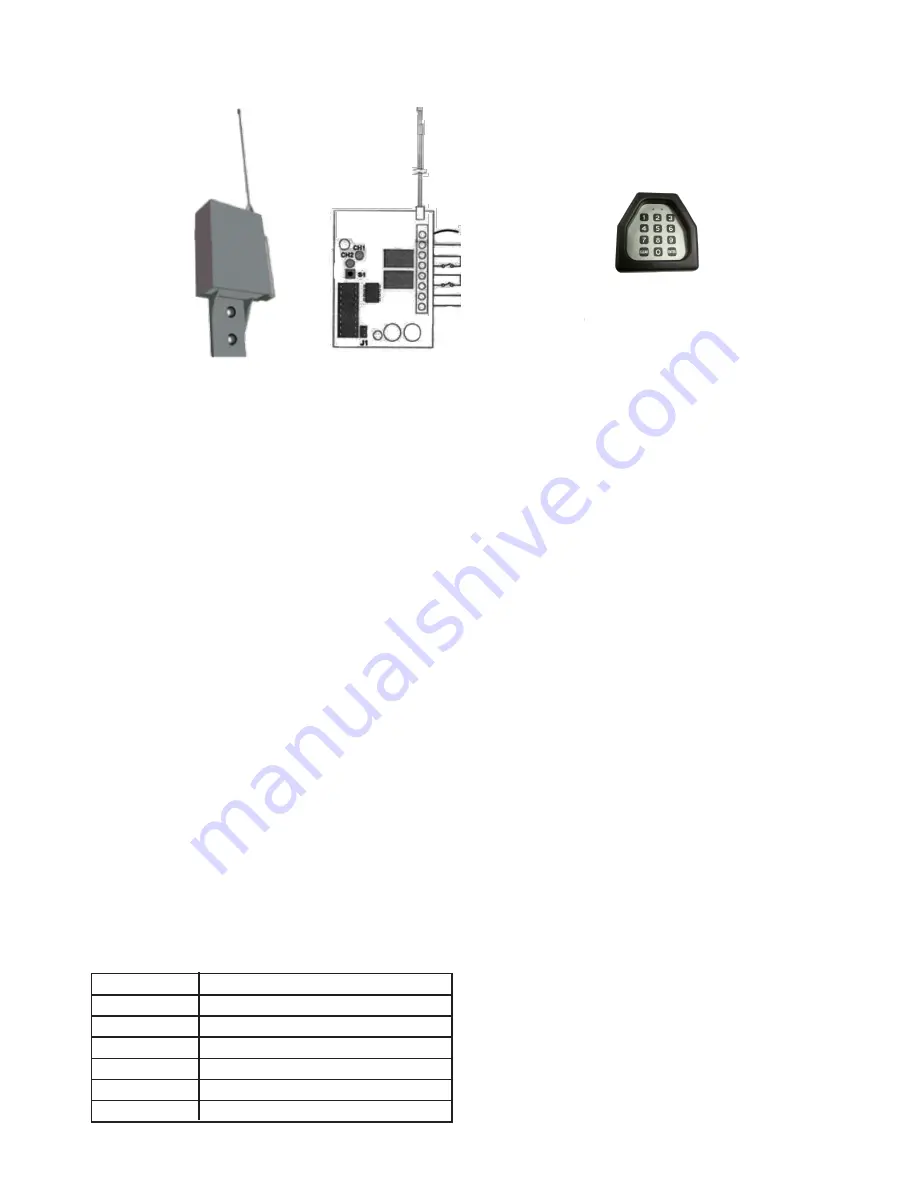
BI-CHANNEL RF LEARNING
OPERATION FOR OUTPUT OF CH1 & CH2
PARTIAL CODE DELETION or REPLACEMENT
To delete or replace one ot more stored codes, act as below:
Press and hold S1 until LED goes off.
Release S1 and LED starts flashing at low rate from 1 to 30.
Count the numner of flashes and press S1 again at the number of stored memory you wish to delete.
And then it enters into RF LEARNING MODE.
Press a remote control button to replace the code in selected memory cell.
OR
Wait till the LED goes off to free this memory cell.
A memory can be stored in CH1 or CH2 by pressing S1 button choose the channel
Press S1, and LED “CH1” lights on.
Now it enters into RF learing mode for CH1.
Press a remote control button wished to be used until the LED :CH1” goes off, and then flashes.
The numner of LED flashes indicates the number of sequesence that occupies memory cells.
Press S1, and LED “CH1” lights on.
Press S1 gain, LED “CH1” lights off and LED “CH2” lights on.
Now it enters into RF learning mode for CH2.
Press a remote control button wished to be used until the LED” CH2” goes off, and then flashes.
The number of LED flashes indicates the numner of sequence that occupies memory cells.
It can be stored up to 30 different codes of remote controls (CH1 + CH2).
The relay of CH1 or CH2 stayed closed as long as the learned remote control button is pushed.
Release the button, the relay opens.
RESET
Disconnect DC power.
Press and hold S1 while reconnecting DC power
Upon reconnection, the LEDs flash 6 times to indicate all stored memories of codes have been erased.
SPECIFICATION
Frequency:
Input:
Consumption:
Sensibilty:
Size:
Weight:
Memories:
433.92 MHz
12/24V DC
15mA stand- by
>-103dBm (@S/N=17dB, m=100%)
132×30×67mm
105g
30 max. (CH1 + CH2)
ANT (External Antenna)
GND
CH2
CH1
V+ (+12/24V)
V- (GND)























