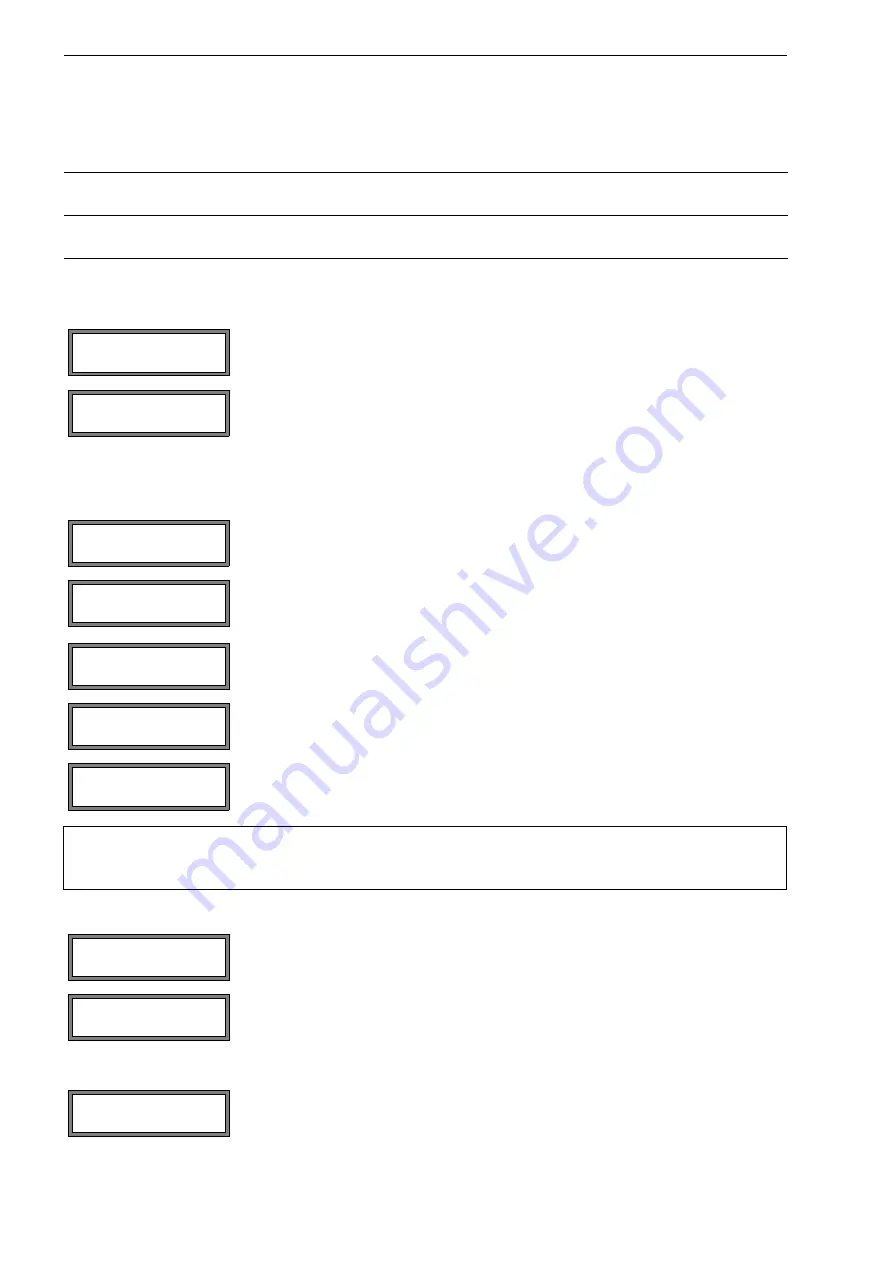
FLUXUS ADM 8027, F801, ADM 8127B
15 Libraries
106
UMFLUXUS_F8V4-6-1EN, 2018-10-10
15.1.1
Data Retention during Coefficient Memory Partitioning
When the coefficient memory is repartitioned, max. 8 data sets of each type can be retained.
15.2
Input of Material/Fluid Parameters without the Extended Library
In order to enter the material/fluid parameters as constants, the extended library has to be deactivated.
The parameter of a user defined material/fluid can be entered now.
The input of a material or a fluid is almost identical. Therefore, the displays for a fluid will only be shown and described in
case of differences.
Material Parameter
Fluid Parameter
Example
1:
The number of user defined materials is reduced from 5 to 3. The data sets #01 to #03 are retained. The
data sets #04 and #05 are deleted.
Example
2:
The number of user defined materials is increased from 5 to 6. All 5 data sets are kept.
Select
Special Funct.
\
SYSTEM settings
\
Libraries
\
Extended Library
. Press
ENTER.
Select
off
to deactivate the extended library. Press ENTER.
Select
Special Funct.\Install Material
or
Install Medium
.
Press ENTER.
This error message will be displayed if the coefficient memory does not contain an area for
user defined materials/fluids.
Partition the coefficient memory (see section 15.1).
Select
edit
. Press ENTER.
Select a user defined material/fluid. Press ENTER.
Change the designation of the material/fluid.
The default name for a user defined material/fluid is
USER Material N
or
USER Medium
N
with
N
being an integer.
Note!
95 ASCII characters (letters, capital letters, numbers, special characters [! ? " + - ( ) > < % * etc.]) are
available for the designation of materials/fluids.
A designation can have max. 16 characters. The input of text is described in section 4.3.
Enter the sound speed of the material. Press ENTER.
For the sound speed of some materials see annex C.1.
Enter the roughness of the material. Press ENTER.
For the typical roughness of some materials see annex C.2.
Enter the average sound speed of the fluid. Press ENTER.
Libraries
↕
Extended Library
Extended Library
>OFF<
on
Special Funct.
↕
Install Material
USER Material
NOT FORMATTED !
Install Material
>EDIT<
delete
USER Material
↕
#01:--not used--
EDIT TEXT (
↑↓←
→
)
USER Material
1
c-Material
1590.0
m/s
Roughness
0.4
mm
c-Medium
1500.0
m/s
















































