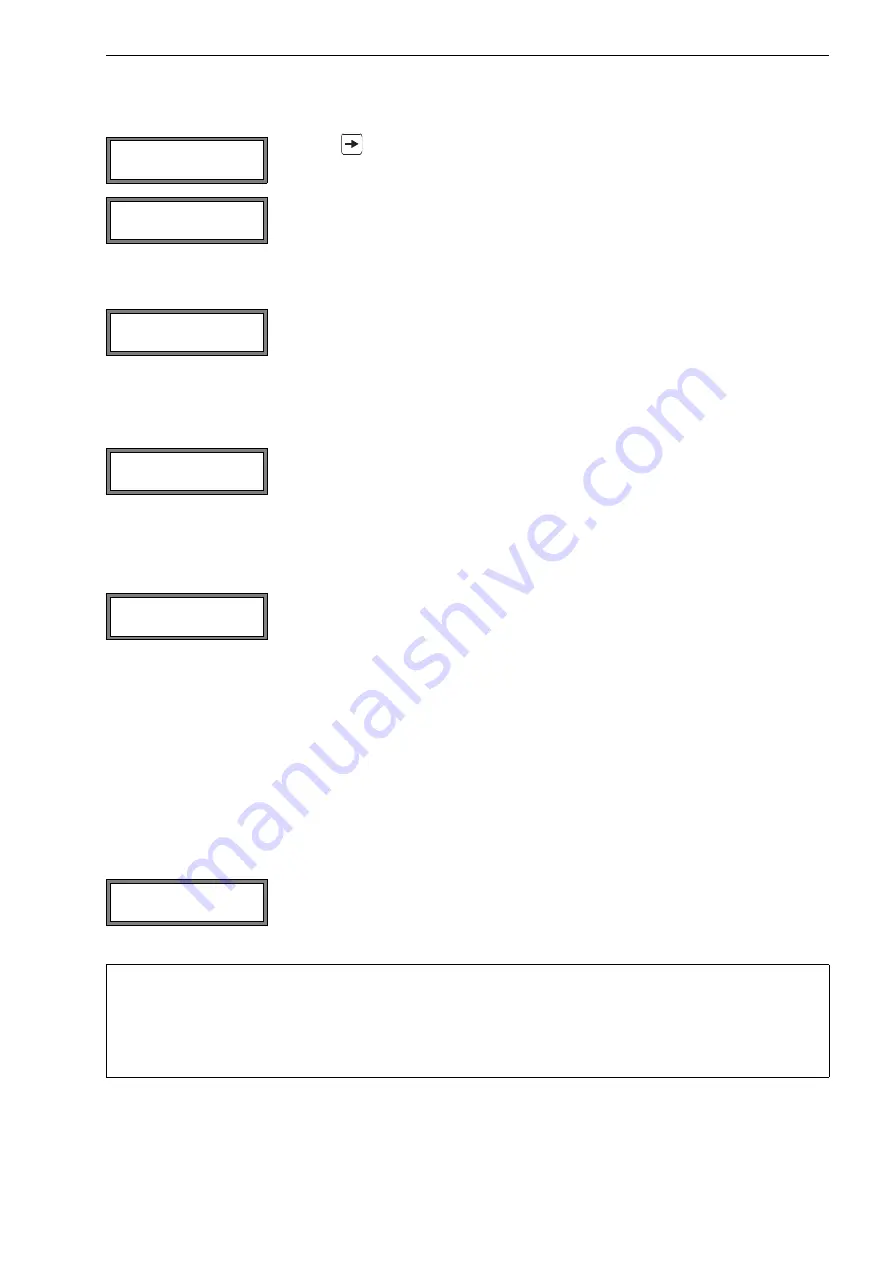
13 Advanced Measuring Functions
FLUXUS ADM 8027, F801, ADM 8127B
UMFLUXUS_F8V4-6-1EN, 2018-10-10
87
Press ENTER while a flow totalizer is displayed to toggle between the display of the totalizers for the two flow directions.
Select the command
→
Clear totalizer
in the upper line to reset the flow totalizers to zero. Press ENTER.
Selection of the Flow Totalizers for Storing
It is possible to store only the value of the flow totalizer that is currently displayed or one value for each flow direction. Se-
lect
Special Funct.
\
SYSTEM settings
\
Storing
\
Quantity Storage
.
When the Measurement Is Stopped
The behavior of the totalizers when the measurement is stopped or after a RESET of the transmitter is set in
Special
Funct.
\
SYSTEM settings
\
Measuring
\
Quantity recall.
13.3.1
Overflow of the Flow Totalizers
The overflow behavior of the flow totalizers can be set:
Without overflow:
• The value of the totalizer increases to the internal limit of 10
38
.
• The values will be displayed as exponential numbers (±1.00000E10), if necessary. The flow totalizer can only be reset to
zero manually.
With overflow:
• The flow totalizer will be reset to zero automatically when ±9999999999 is reached.
Select
Special Funct.\SYSTEM settings\Measuring\Quant. wrapping
.
Independently of the setting, the flow totalizers can be reset to zero manually.
Press key
to scroll through the upper line and display the totalizers.
The totalizer value will be displayed in the upper line (here: the volume which has passed
through the pipe at the measuring point in positive flow direction since the activation of the
totalizers).
This error message will be displayed if the totalizers of a measuring channel where the flow
velocity is measured are to be activated. The flow velocity cannot be totalized.
If
one
is selected, only the value of the totalizer that is currently displayed will be stored.
If
both
is selected, the values of the totalizers for both flow directions will be stored.
Press ENTER.
If
on
is selected, the values of the flow totalizers will be stored and used for the next mea-
surement.
If
off
is selected, the flow totalizers will be reset to zero.
Select
on
to work with overflow. Select
off
to work without overflow. Press ENTER.
Note!
The overflow of a totalizer influences all output channels, e.g., data logger, online transmission of
data.
The output of the sum of both totalizers (the throughput
Q
) via an output will not be valid after the
first overflow (
wrapping
) of one of the corresponding totalizers.
To signalize the overflow of a flow totalizer, an alarm output with the switching condition
QUANT.
and
the type
HOLD
has to be activated.
A:Volume flow
54.5
m3/h
A:
32.5
m3
54.5
m3/h
A:NO COUNTING
!
3.5
m/s
Quantity Storage
one
>BOTH<
Quantity recall
off
>ON<
Quant. wrapping
off
>ON<
















































