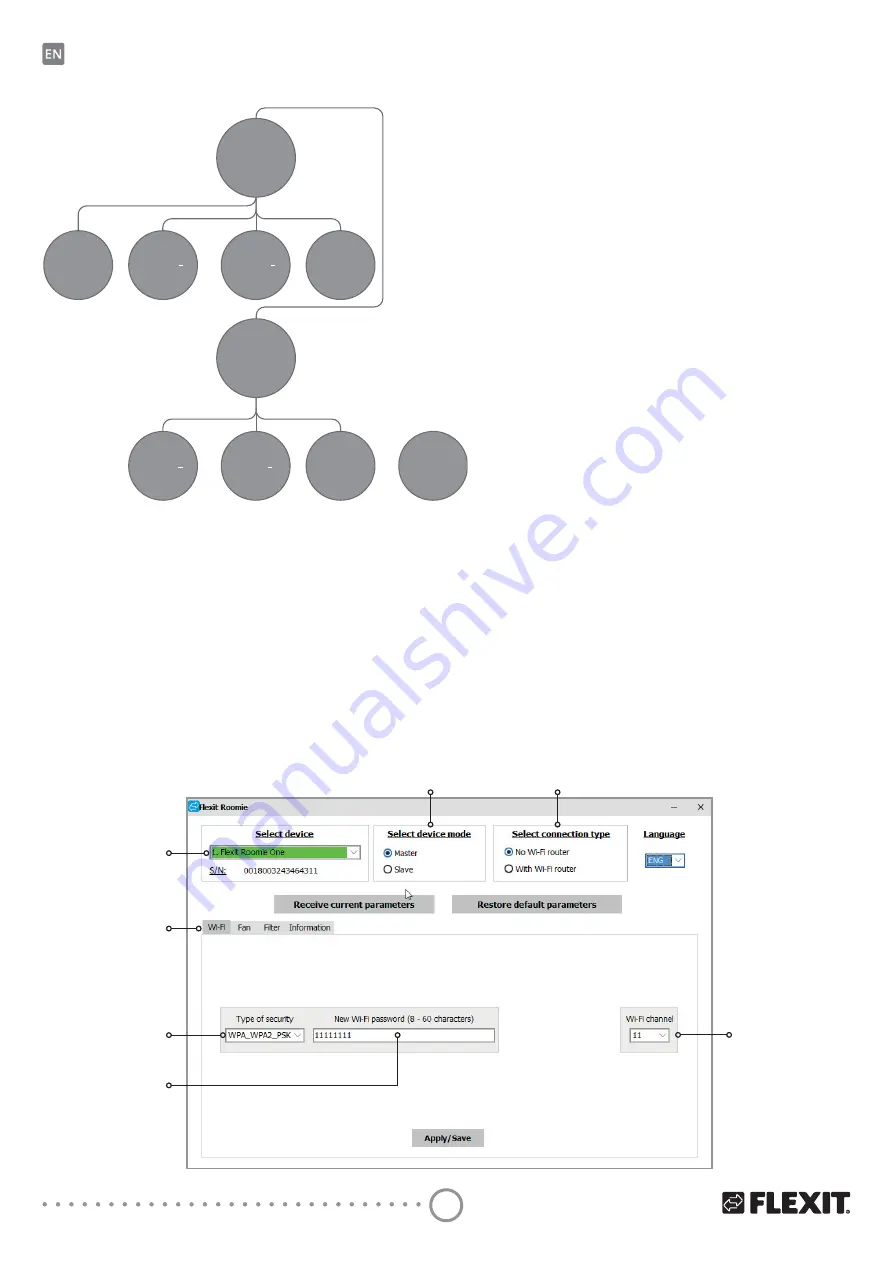
26
R O O M I E W I F I
...
...
...
If the WiFi router capacity is not enough to connect a
UHTXLUHGQXPEHURIWKHXQLWV\RXPD\XVHDQH[WUD
wireless access point to connect the other the unit.
Optionally connection of several Master units to the
network for arranging a zone control is also possible.
&RQȴJXULQJWKHXQLWLQPDVWHUPRGHDFFRUGLQJWR
the diagram no. 1:
• Start the software at your PC to set up the unit.
• Connect the unit and PC using a USB to mini USB
cable.
•
6HOHFWDUHTXLUHGGHYLFHIURPWKHGURSGRZQOLVW
• Select
Master
IRUUHTXLUHGGHYLFHPRGH
• Select
No WiFi router
for the connection type (3).
• Open the tab
WiFi
(4).
• Select the type of security for the Master point (5). It
LVDQRSWLRQDOUHTXLUHPHQW
• Open means no password protection.
• WPA_PSK means a password protected encryption.
• WPA2_PSK means a password protection encryption.
• WPA_WPA2_PSK means a password protection
encryption.
Enter a password for the Master wireless access point
(6). The default WiFi password is
11111111
.
Select a channel for the Master wireless access point (7).
ΖWLVDQRSWLRQDOUHTXLUHPHQW
Apply and save the selected parameters (8).
61DXQLTXHVHULDOQXPEHURIWKHGHYLFHΖWLVGLVSOD\HG
in the name of the Master wireless access point and is
stated on the unit control board.
Slave N
o
1
Master
Slave N
o
n
Mobile
device
Mobile
device
Mobile
device
Slave N
o
n
Slave N
o
32
Router with its
wireless access
point
Extra wireless
access point
1
2
3
4
5
6
7
Summary of Contents for 115996
Page 2: ...2 R O O M I E W I F I ...
Page 41: ...41 R O O M I E W I F I ...
Page 42: ...42 R O O M I E W I F I ...
Page 43: ...43 R O O M I E W I F I ...
Page 44: ...Flexit AS Televeien 15 N 1870 Ørje ZZZ ȵH LW QR ...
















































