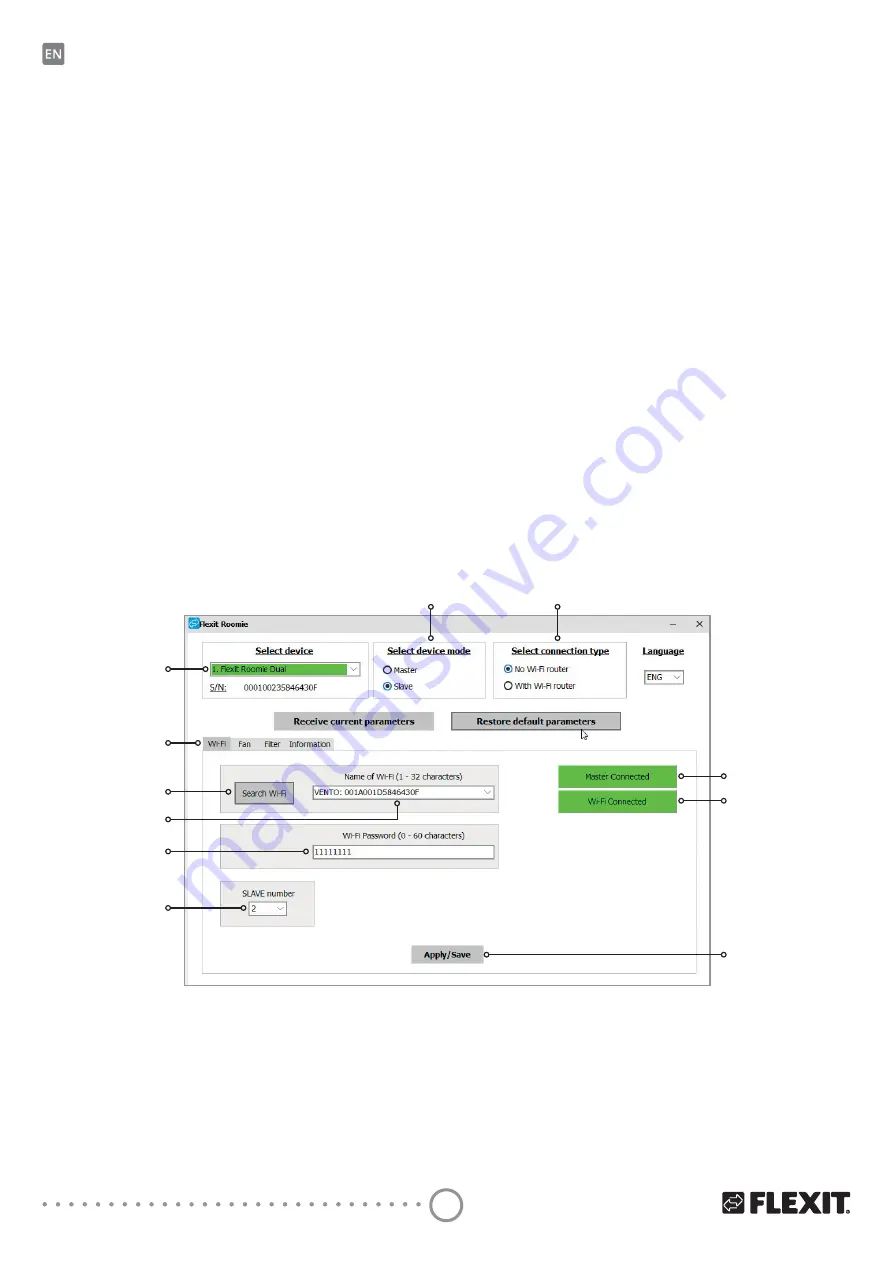
28
R O O M I E W I F I
&RQȴJXULQJWKHXQLWLQVODYHPRGHDFFRUGLQJWR
the diagram no. 1:
• Start the software at your PC to set up the ventilation
unit.
• Connect the ventilation unit to PC using a USB to mini
USB cable.
•
6HOHFWDUHTXLUHGGHYLFHIURPWKHGURSGRZQOLVW
• Select
Slave
IRUUHTXLUHGGHYLFHPRGH
• Select
No WiFi router
for the connection type (3).
• Open the tab
WiFi
(4).
• Press
Search WiFi
for the Master unit (5). It is an
RSWLRQDOUHTXLUHPHQW
• Enter or select from the list the name of a wireless
access point of the Master unit (6). The WiFi name
must be as follows: «FAN» + 16 characters of the serial
number of the Master unit as stated on the control
board.
• Enter the WiFi password of the Master unit (7). WiFi
password by default:
11111111
.
•
6HWDXQLTXH6ODYHQXPEHU
• Apply and save the selected parameters (9).
• If all the parameters are entered correct and the
Master unit is turned on, within 10 seconds the tab
(10) is displayed as
Master connected
the tab (11) as
WiFi connected
.
1
4
5
6
7
8
2
3
9
10
11
Summary of Contents for 115996
Page 2: ...2 R O O M I E W I F I ...
Page 41: ...41 R O O M I E W I F I ...
Page 42: ...42 R O O M I E W I F I ...
Page 43: ...43 R O O M I E W I F I ...
Page 44: ...Flexit AS Televeien 15 N 1870 Ørje ZZZ ȵH LW QR ...
















































