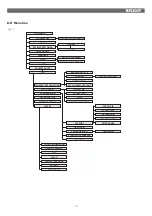14
7.7 Time and date
The time and date can be adjusted in this dialog.
TIME AND DATE
13 : 45 04.07.09
45 04 07 09
TIME DAY MONTH YEAR
OK?
7.8 Language
The language selected can be changed in this dialog.
LANGUAGE
NORSK
ENGLISH
SVENSKA
DEUTCH
NEDERLANDS
SUOMI
DANSK
OK?
7.9 Filters
A reminder appears regularly on the display. In this dialog,
the time interval can be adjusted and the filter alarm reset.
FILTER
INTERVAL CHANGE OF FILTER
RESET FILTER ALARM
>
OK?
INTERVAL CHANGE OF FILTER
6 MND
OK?
The normal time is 6 - 12 months, depending on the
environment.
When the filter alarm is tripped, the yellow indicator 8 lights
up and an information text appears. Follow the instructions
in the text. It is possible to go directly to this dialog from
the message or via the menu tree. After the alarm has been
reset, the countdown to the next filter change begins.
7.10 Alarm
If a problem occurs in the operation of the ventilation
unit, an alarm will be tripped. The red indicator 9 lights up
and an information text appears in the display. Follow the
instructions in the text. It is possible to go directly to this
dialog from the message or via the menu tree.
NB! If thermostat F10 trips, the unit will have to be opened
up and physically reset
before
resetting on the panel. If the
alarm is tripped repeatedly, contact the service company or
distributor. See chapter 1.4 for more information.
ALARM
RESET ALARM
OK?
7.11 Operating information
This general screen displays current temperature values,
whether the daily/weekly timer is active and activity as
0-100% for cooling, heat exchanger and additional heating.
OPERATING INFORMATION
SET TEMPERATURE
DAY / WEEK SETTINGS
SUPPLY AIR
EXTRACT AIR
OUTDOOR AIR
RETURN WATER
HEAT RECOVERY SYSTEM
COOLING
HEATING
22°
AKTIV
22°
21°
0°
35°
100%
0%
100%