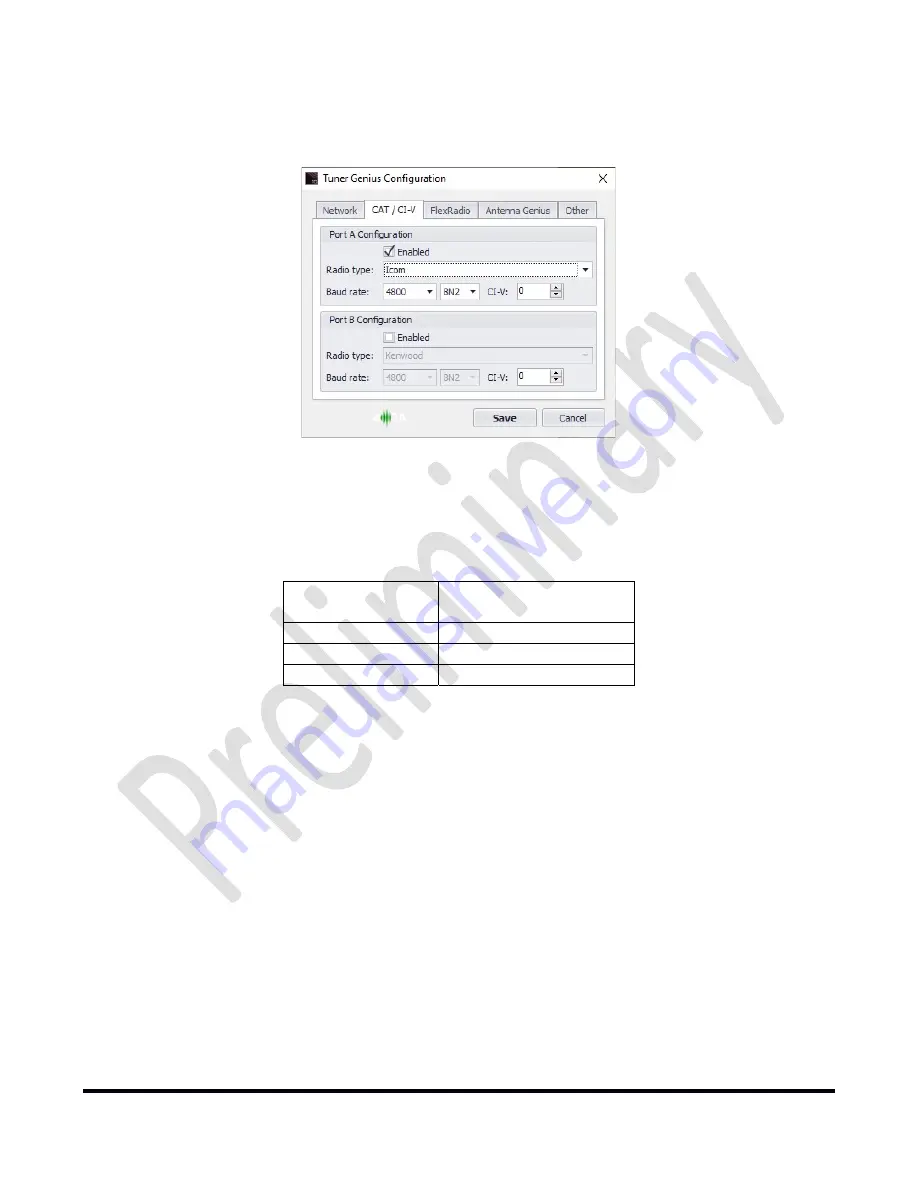
Page
34
of
72
Copyright 2021 FlexRadio. All Rights Reserved.
7 June 2021(FW:0.9.12, Utility: 0.9.12)
Configuration
To
configure
the
tuner,
click
on
the
CAT/C
‐
IV
tab
in
the
Tuner
Genius
XL
Configuration
screen.
Select
the
Icom
from
the
Radio
type
drop
‐
down
menu
for
the
tuner
port
where
the
radio
is
connected.
Next,
select
the
CI
‐
V
communication
port
speed
and
configuration
parameters
that
apply
to
your
radio.
You
will
need
to
enter
the
hexadecimal
value
of
the
CI
‐
V
address
configured
for
your
Icom
transceiver.
Here
are
some
common
default
values
as
examples,
although
any
value
from
$00
to
$FF
can
be
used:
Icom
Model
Default
CI
‐
V
Hexadecimal
Address
IC
‐
775
46
IC
‐
7000
70
IC
‐
7800
6A
1.
Change
the
CI
‐
V
address
of
the
Icom
radio
to
the
value
currently
configured
in
your
transceiver.
2.
Connect
a
PTT
cable
between
the
radio
and
the
appropriate
port
(A
or
B)
on
the
tuner.
3.
Set
the
details
of
the
appropriate
CI
‐
V
communication
protocol
as
defined
by
your
transceiver.
Click
the
Save
button
to
record
the
configuration
in
the
tuner.
Please
proceed
to
section
6.5
,
Testing.















































