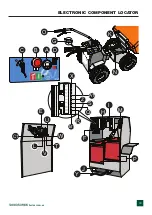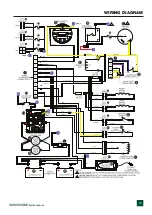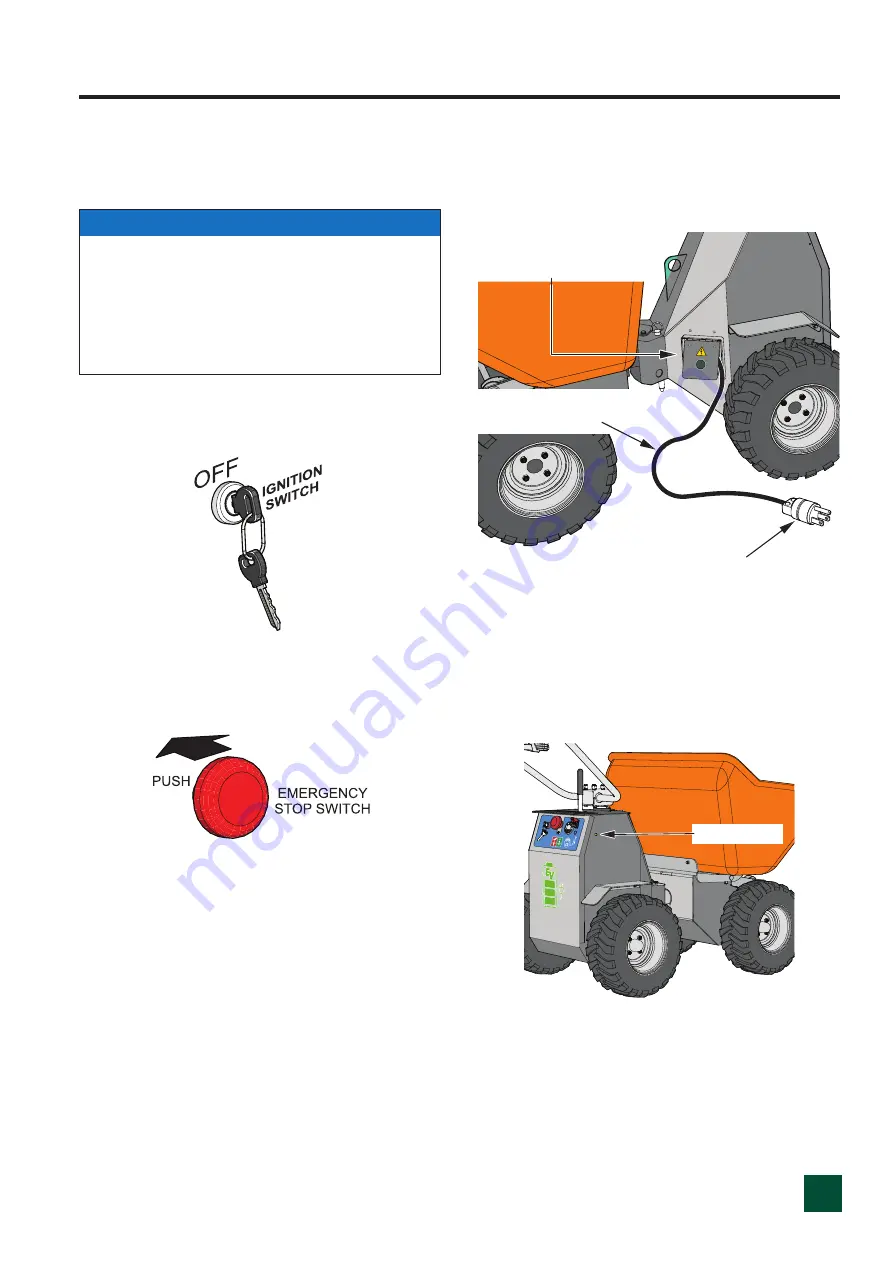
22
1300 353 986
flextool.com.au
BATTERY CHARGER
The TuffTruk EB500 has a built-in 24 VDC battery charger.
When charging of the battery is required, perfom the
following:
1. Place the ignition switch key (Figure 17) on the
OFF
position.
Figure 17. Ignition Switch (OFF)
2. Push the
EMERGENCY STOP
switch (Figure 18).
Figure 18. Emergency Stop Switch (Push)
NOTICE
The battery charger installed is a Smart Charger, it
can be left connected to the batteries after full charge
(green light on) without harming batteries.
The charger uses minimum power in this stand-by mode
(battery fully charged) and maintains the batteries at
full charge and extends battery life.
3. Remove the battery charger power cable from the
storage compartment as shown in Figure 19.
4. Next, connect the battery charger power cable to
a 240 VAC power source.
Figure 19. Battery Charger Power Cable
5. Charging of the batteries can be observed by viewing
the small window (Figure 20) on the
left-hand side
of the battery box
.
The charging light is normally
ORANGE
which changes to
GREEN
when the
batteries are fully charged
.
Figure 20. Charging Light
BATTERY CHARGER
POWER CABLE STORAGE
COMPARTMENT
BATTERY CHARGER
POWER CABLE
CONNECT TO
240 VAC POWER
SOURCE
230v / 110v
50Hz / 60Hz
CHARGE LAMP
MAINTENANCE