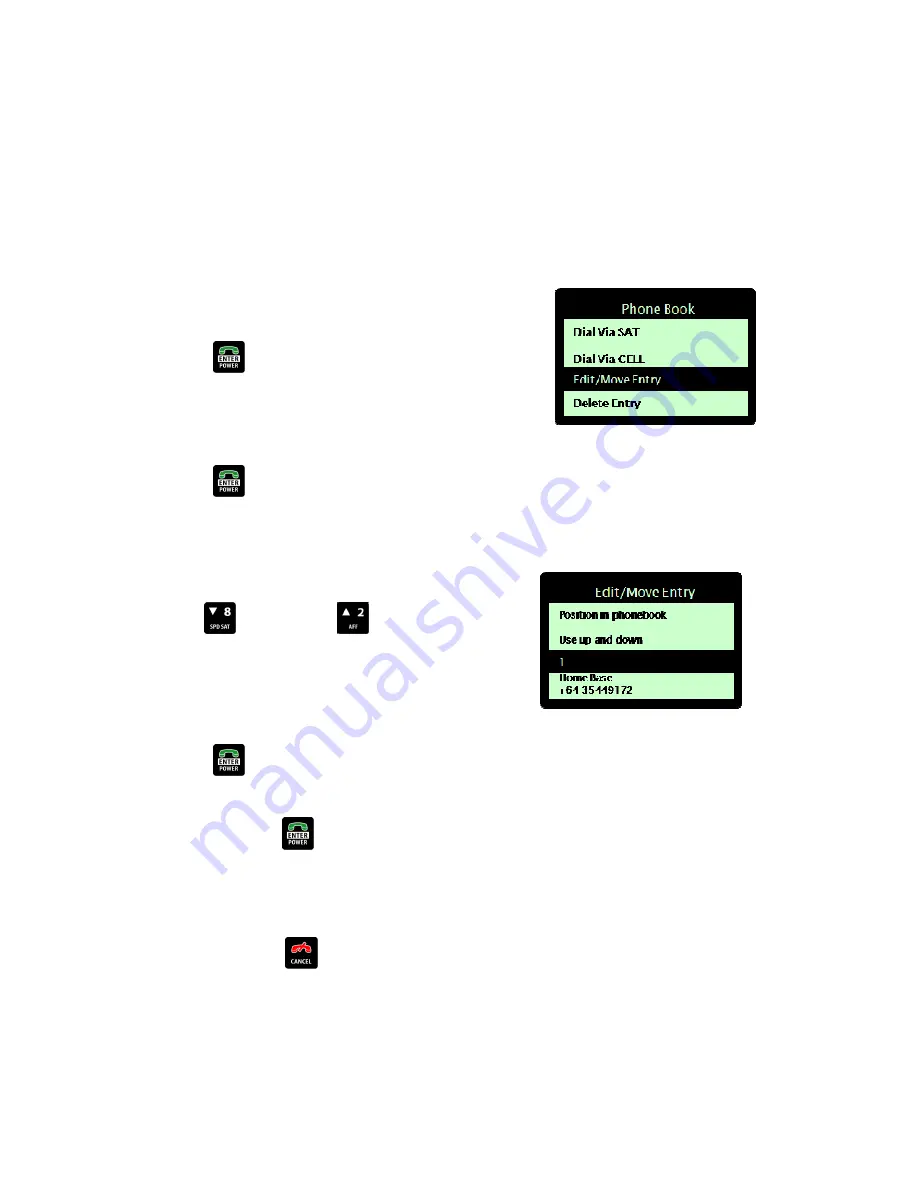
| Flightcell
®
DZM Operating Manual | Firmware v2.00
Page 26 of 88 |
Editing phonebook entries
Using the DZM keypad, new entries can be added to the phonebook, or existing entries can edited or their
position in the list can be changed.
Adding, editing or moving a phonebook entry
STEP 1 - Selecting an entry to add/edit/move:
In the phonebook, use the arrow keys to navigate to the entry to
be changed.
Press the
ENTER key. The phonebook options screen
displays.
Using the arrow keys, navigate down to ‘Edit/Move Entry’.
Press the
ENTER key to select. The Edit/Move Entry screen
displays.
STEP 2 - Moving position (changing the list order) of an entry:
From the Edit/Move Entry screen:
Use the
arrow key or the
arrow key to move that
entry to a different position in the listing. The position of the two
entries will be exchanged, e.g. if the entry in position 2 is moved
to position 4 in the phone book, then the number originally in
position 4 will be moved to position 2.
Press the
ENTER key to save the phonebook position. The
name field will now be selected.
Continue to press the
ENTER key to move through the
remaining lines until you are returned to the original screen
showing your phonebook entries, at which point your changes will
be saved.
At any time, press the
CANCEL key to cancel the change.

































![Navig[8]r NAVBIKE-GPS User Manual preview](http://thumbs.mh-extra.com/thumbs/navig-8-r/navbike-gps/navbike-gps_user-manual_3574097-01.webp)














