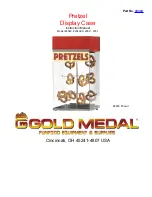MAN_DZ4_002 Rev 22.0 Flightcell
©
DZMx & DZMx Plus Operator Manual
Page 14 of 43
Effective Date: 28 Jun 2021
»
Going Online: The modem is connecting to the network for data.
»
Online: The modem has a data connection to the network.
Tracking Status
The tracking status line on the bottom of the display will show aircraft and tracking status:
»
Tracking: Queuing is displayed if there are more than two messages in the message queue.
This indicates poor cellular and/or Iridium signal strength or that position reports are not being
sent or are being sent at a slower rate than they are being queued.
»
Tracking: Queue Full! is displayed if messages have not been transmitted for quite some time
due to poor signal strength and now the queue is full. Any new position reports will be added
to the queue and the oldest one removed from the queue.
»
Not Tracking: No GPS is displayed when the GPS does not have a fix. Position reports will not
be generated if there is no GPS fix.
»
Not Tracking: Disabled is displayed when tracking has been disabled.
»
Not Tracking: Suspended is displayed when tracking has been suspended.
»
Not Tracking: On Ground is displayed when the DZMx is configured to only send tracking data
when the aircraft is in the air.
»
Tracking: On Ground is displayed when the aircraft is on the ground and the DZMx is
configured to send on-ground position reports.
»
Tracking: Inflight is displayed when aircraft is tracking and currently in a flight.
»
Tracking: Take off and Tracking: Landed is displayed after the DZMx has sent take-off and
landing reports, if the DZMx is configured to record these events.
»
Tracking: Hovering is displayed if DZMx detects the flight speed has dropped below the hover
speed threshold.
»
Engine Start and Engine Stop is displayed after the DZMx has sent engine start and stop
reports, if the DZMx is configured to record these events.
»
Geofence Active: xx NM is displayed if Geofence Suspend mode has been activated. xx is the
distance, in nautical miles (NM), of the aircraft from the centre of the geofence area. Tracking
will be suspended for as long as the DZMx detects that the aircraft is within the geofence
radius (refer to the Geofence Suspend Mode section for details on how to configure the
Geofence application settings).
Push to Talk (PTT) Status
If the DZMx or DZMx Plus is configured to use the Iridium PTT service, the modem status
messages will show the status of the PTT modem:
»
PTT: Initialising is displayed when the modem is switching from normal satellite mode to PTT
mode.
»
PTT: Registering is displayed when modem is registering with the network.
»
PTT: (no tg) is displayed when the user has not specified a talk group for the modem PTT.
Requesting is displayed when the user is requesting to talk.
Summary of Contents for DZMx
Page 42: ......