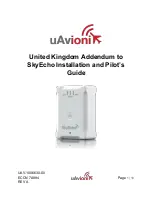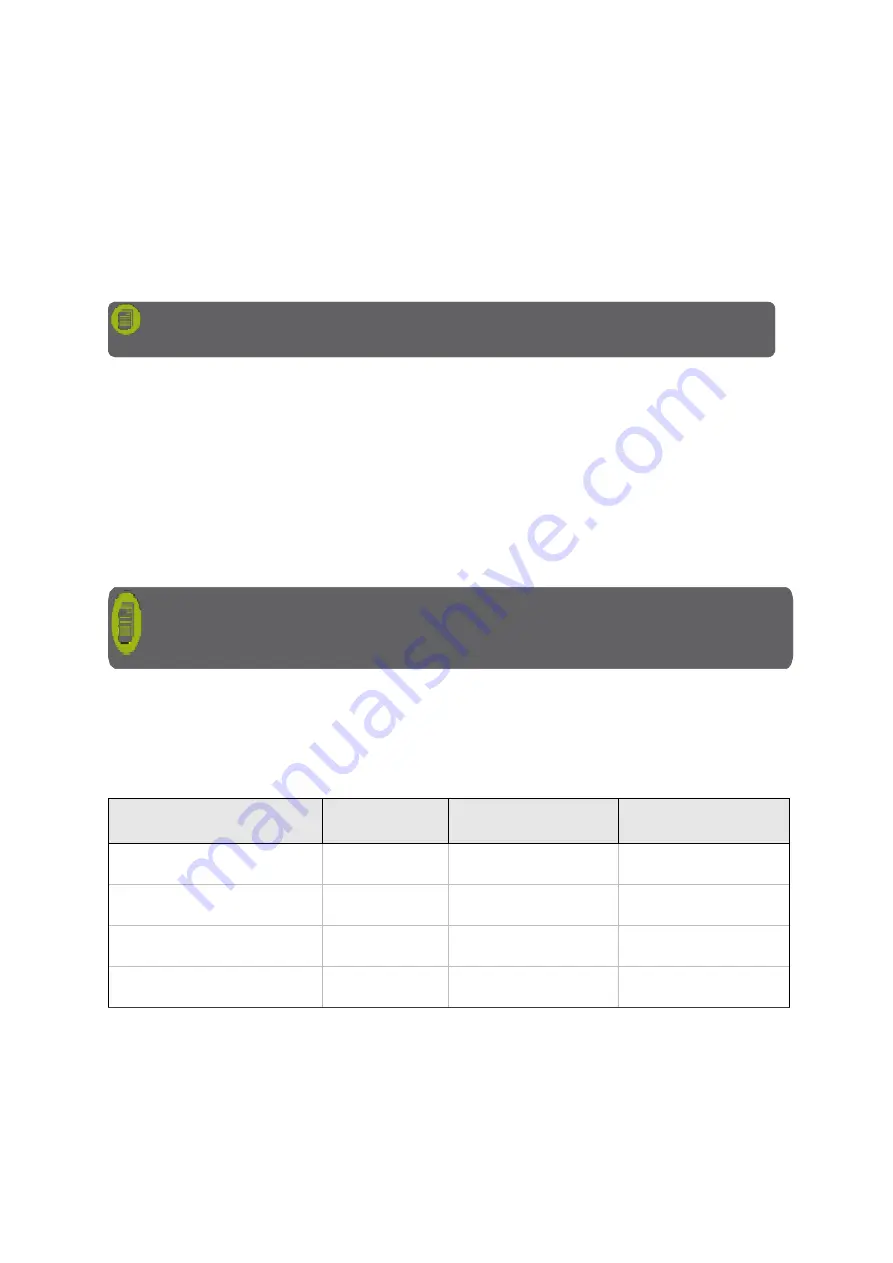
MAN_DZ4_002 Rev 22.0 Flightcell
©
DZMx & DZMx Plus Operator Manual
Page 28 of 43
Effective Date: 28 Jun 2021
»
Periodic Timer: The delay between scheduled tracking reports during flight. The minimum
interval is 1 minute.
»
Heading Timer: Position reports are sent more frequently when the aircraft is changing
heading.
»
Heading Variation: Configures the change (in degrees) by which the aircraft's heading must
vary before it triggers a course change position report.
»
On Ground Timer: The tracking interval on the ground. On Ground tracking can be disabled.
To change the settings of the periodic timer settings:
1.
Press MENU > Tracking > Periodic Events. Select the setting from the menu (Periodic Timer,
Heading Timer, Heading Variation or On Ground Timer). Press ENTER. The DZMx will
display a slider indicating the current settings value.
2.
Use the LEFT, RIGHT or UP and DOWN keys to adjust the time or heading variation.
3.
Press ENTER to confirm the setting change and to return the Periodic Events menu.
4.
Press BACK to abort the setting change and return to the Tracking menu.
5.
Press END to exit the main screen.
Tracking Intervals Summary
Whenever HD Tracking is enabled, it becomes effective whenever Tracking-over- IP is
operational. The resulting tracking frequency also depends on the current Flight State as
follows:
Tracking Network
Flight State
HD Tracking
Available
Tracking Frequency
Satellite SBD
All
No
From 1 to 60 minutes
Tracking-over-IP (Cell data)
On ground
HD tracking
suspended
From 1 to 60 minutes
Tracking-over-IP (Cell data)
Hovering
Yes
60 seconds
Tracking-over-IP (Cell data)
In Flight
Yes
15 seconds
Note
:
HD tracking requires Tracking over IP (cell data) to be enabled. Please
refer to the Installation Manual for configuration details.
Note
:
The Periodic Timer setting must have a higher value than the heading timer.
On Ground tracking can disabled by reducing the "On Ground Timer" setting to
Disabled by moving the slider to the very left.
Summary of Contents for DZMx
Page 42: ......