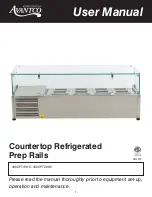MAN_DZ4_002 Rev 22.0 Flightcell
©
DZMx & DZMx Plus Operator Manual
Page 34 of 43
Effective Date: 28 Jun 2021
2.
When the DZMx receives and acknowledgement from the tracking server, A.R.M. mode is
considered terminated, and the status display will show
“
A.R.M. Terminated
”
for a few
seconds before returning to displaying the tracking status.
Status Messages
Automated Rescue Monitoring status information is displayed on tracking status line when A.R.M.
is active. Enabling and disabling A.R.M. mode causes the DZMx to send an activate or
deactivate message to the tracking server followed by the DZMx receiving an acknowledgement.
The status of this process is displayed on the status line:
»
A.R.M. Active is displayed when the tracking server has responded and confirmed that A.R.M.
is active; the current aircraft status is appended to the message.
»
A.R.M. Terminated is displayed briefly when the tracking server has responded confirming
A.R.M. has been deactivated.
»
Requesting is displayed when A.R.M. mode is activated by the user and indicates that
confirmation of A.R.M. operation has been requested from the tracking server.
»
Cancelling is displayed when A.R.M. mode has been disabled by the user and a termination
acknowledgement has been requested from the tracking server.
»
No Response. Retry? is displayed when A.R.M. mode activation or termination confirmation
has not been received from the tracking server after several attempts; press ENTER to keep
re-trying.
»
No Server Reply is displayed to advise that confirmation of A.R.M. activation or deactivation
has not been received. No further automated attempts are made.
Emergency and Distress Mode
When Emergency mode has been activated by the user,
“
Emergency Mode!
”
will flash in the
tracking display line to indicate emergency messages are being transmitted to the tracking
provider at programmed intervals.
Activating Emergency Mode
Distress messages may be sent from the DZMx in an emergency. Your tracking provider will have
a system for raising an alert or alarm when a distress message is received.
To send a distress message:
1.
Using the keypad press and hold the EMER key until the DZMx beeps and flashes
DISTRESS queued.
2.
The DZMx will display Position Marked.
3.
A tracking message will be added to the front of the outgoing message queue.
4.
Distress messages will continue to be sent at pre-programmed intervals until distress mode is
terminated.
To terminate distress mode:
Note
:
If A.R.M. has been activated for a flight, it is essential to terminate A.R.M. at the
end of the flight, otherwise the tracking system will send overdue alerts. If A.R.M. has
not been terminated after landing, beeps will sound in your headset to remind you.
Summary of Contents for DZMx
Page 42: ......