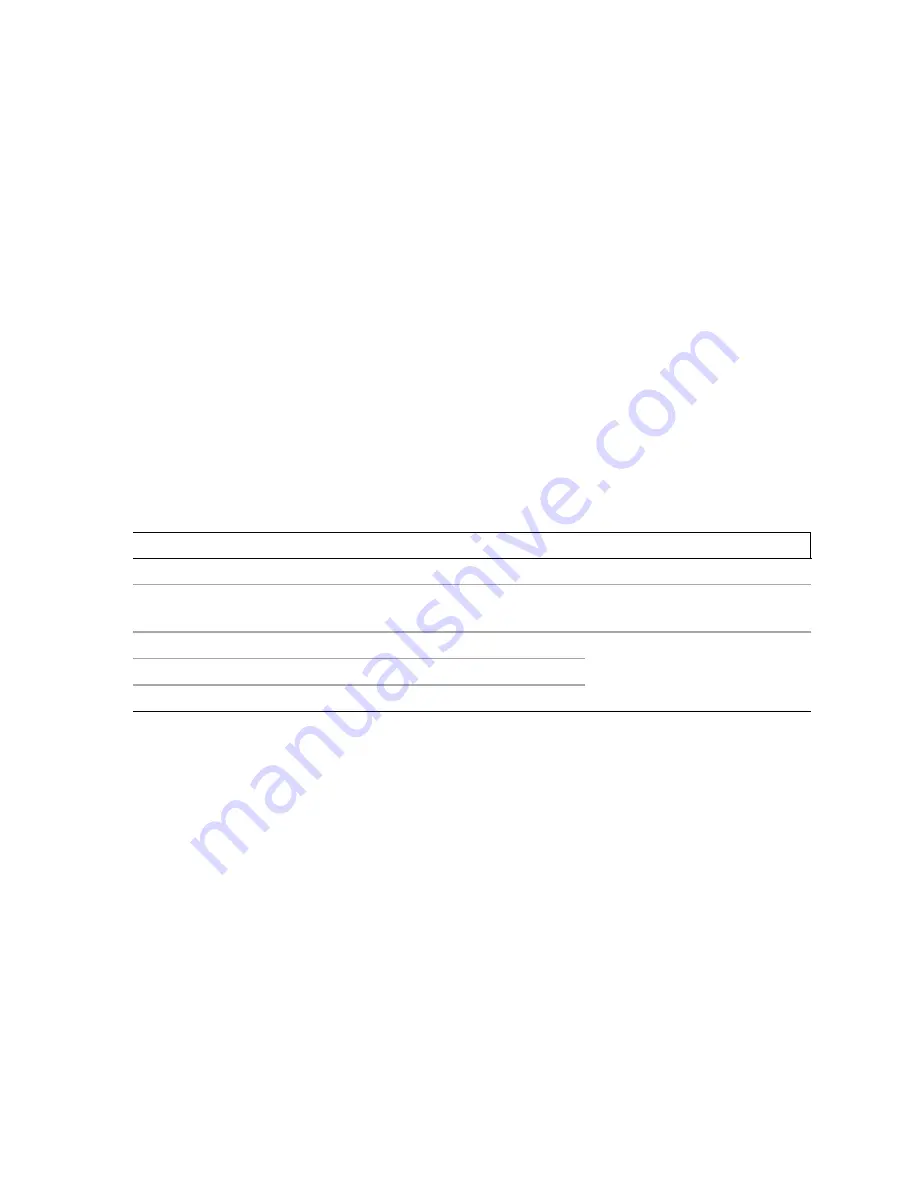
9
4.5
Wiring to the phone cradle
The following guidelines should be followed when constructing wiring looms:
Power cables should be 22AWG stranded. For example, M22759/34-22-9
Other cables may be 22 or 24AWG stranded, screened where indicated. For example, M27500/-
24SB2T14
Screened pairs should be used for:
MIC +/-
SPK +/-
RS232 Tx/Rx
The other flow control lines RTS, CTS, DSR, DTR, RI, DCD can utilise either screened or unscreened
cables in any groupings. Where screened cable is used, we recommend that it be grounded at one end
only to minimize ground loops.
Where the GPO signal is used we recommend using a single screened cable, with GPO GND connected
to the screen and GPO connected to the core.
4.6
Antenna connection
The Flightcell Iridium 9555 Cradle has a single TNC antenna connector to connect the phone to an approved
Iridium antenna. Please contact Flightcell International or your Flightcell supplier for information on antenna
options.
Iridium antenna cables must be selected to keep signal loss within accepted levels. Total signal loss on the
Iridium connection between the cradle and the antenna should not exceed 3dB at 1645MHz.
The maximum length recommended for different common antenna cable types is:
Cable Length
Cable Specification
Notes
Up to 3m
RG58C/U
Up to 6.5m
LMR200
RG142A/U-9006 cellfoil
Up to 8m
RG213
It is recommended that the
antenna cable be reduced to RG58
for the last 300mm next to the
cradle to assist with installation.
Up to 17m
LMR400
Up to 26m
LMR600
4.7
Power supply to the Iridium phone
4.7.1
Powering and charging the phone
The Iridium phone cradle contains a power supply that manages the voltage supplied to the phone to levels
required to safely charge and operate the phone. Power is supplied via the connector on the base of the
Iridium phone.
4.7.2
Automated power on and off
The Iridium phone cradle is designed to power the Iridium phone on and off when the aircraft or vehicle is
powered up or down. This is done to ensure the phone is always on when the aircraft is operating, and the
phone is always off (and batteries are not being run down) when no power is being supplied from the aircraft.





























