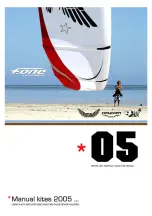If the FD NAV button is depressed when es-
tablished on an intercept heading to a selected
VOR radial and the airplane is outside of the
normal capture range of the selected course,
the FD HDG and NAV buttons both illumi-
nate. In the FD annunciation field on the PFD,
“HDG” annunciates in green and, to it’s left,
“VOR” annunciates in white (armed). When
the course is captured, the HDG mode will
drop-out and the “VOR” annunciation on the
PFD changes to green (indicating capture)
and moves inboard. A white box will also
overlay the VOR annunciator for 5 seconds to
emphasize the capture phase. The operator
can select HSI or ARC for display on the PFD
to monitor the CDI for course intercept and
tracking.
NAV (FMS)
When using the FD NAV mode to fly a desired
FMS track, it is first necessary to identify a
DTO waypoint, holding pattern, or FROM–TO
leg on the CDU. The FMS can establish the in-
tercept heading or the operator can set the
FMS command heading for intercept on the
CDU. When FD NAV is selected with FMS as
the nav source, a green “FMS” appears in the
lateral FD annunciation field.
APP (Approach)
The intended function of the FD APP mode is
that APP be used for all approaches, regard-
less of nav source or whether a vertical mode
is also associated with the approach. The APP
mode is normally used to select lateral and ver-
tical steering for ILS or LOC. APP can also
be used with FMS as the active nav source
when VNAV has been programmed for the ap-
proach. Also, the APP mode should be used
for VOR approach to improve VOR lateral
steering.
APP (VOR)
The VOR approach mode is selected by press-
ing the APP mode button with the navigation
receiver tuned to a VOR frequency and se-
lected as the active nav source. Mode opera-
tion is identical to the VOR mode (NAV), but
with the lateral command gains optimized for
operation within 10 miles of the VOR station.
When selected, the VAPP arm annunciator is
displayed on the PFD. Intercept and capture
logic is the same as described for VOR.
APP (LOC or LOC BC)
Using the FD APP mode for LOC or LOC BC
is much the same as described for VOR; ex-
cept, the FD annunciation on the PFD will be
a w h i t e “ L O C ” w h e n A P P i s a r m e d a n d
changes to green when it captures. Do not ex-
ceed 105° to 110° intercept or the system may
intercept the back course.
LOC BC is set up and flown much the same
as a front course LOC, and the front course
must still be set in the HSI course. The FD will
automatically establish internal reverse po-
larity of the course error and localizer signals
when it senses aircraft heading more than 105°
from the front course. Caution should be ex-
ercised to detect possible erroneous front
course capture in situations where the inter-
cept is near 90°, during procedure turns, or on
a close-in downwind. Glide slope steering is
locked out in the back-course mode.
APP (ILS)
Pressing the APP button arms both localizer
and glideslope modes when the navigation re-
ceiver is tuned to an ILS frequency and ILS is
selected as the active navigation source. LOC
and GS arm annunciators will appear on the
PFD. Localizer capture will be the same as de-
scribed for LOC. With the GS armed, the flight
director remains in any previously selected
vertical mode until GS capture.
GS capture can be from above or below the
glideslope. Glideslope capture is interlocked
so that the localizer must be captured prior to
glideslope capture.
APP (FMS)
Selection of the FD APP mode when the nav
source is FMS engages the FMS lateral mode
the same as described for NAV (FMS). This
L E A R J E T 4 5
P I L O T T R A I N I N G M A N U A L
16-87
FOR TRAINING PURPOSES ONLY
FlightSafety
international