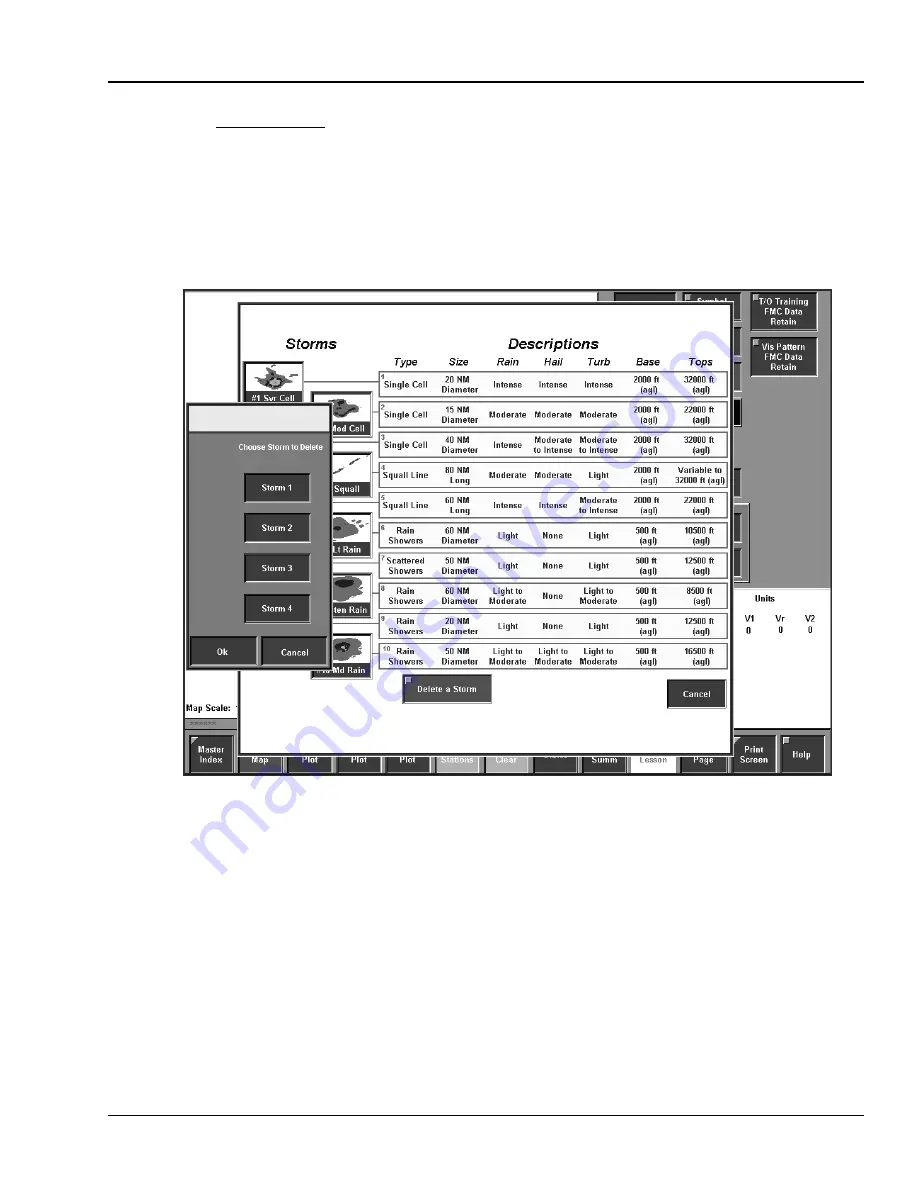
3.10.1.1.1.
Delete a Storm
The Delete a Storm overlay is accessed by selecting the DELETE A STORM button on the Storm overlay.
See Figure 3-19. The Delete a Storm overlay has seven direct entry buttons from which the instructor can
choose. These are Storm 1, Storm 2, Storm 3, Storm 4, OK, and Cancel. The Storm direct entry button
that is selected will cause that storm to be deleted from the simulation environment. The Cancel direct
entry button will close the Delete a Storm overlay without making any changes. The OK direct entry
button closes the overlay and implements the changes.
Figure 3-19. Delete a Storm Overlay
TM-3-B 737-IOS1-007
AREA MAP
FSI-SSD
3-23
TOUCH SCREEN (NT IOS)
B 737
JAN 2001















































