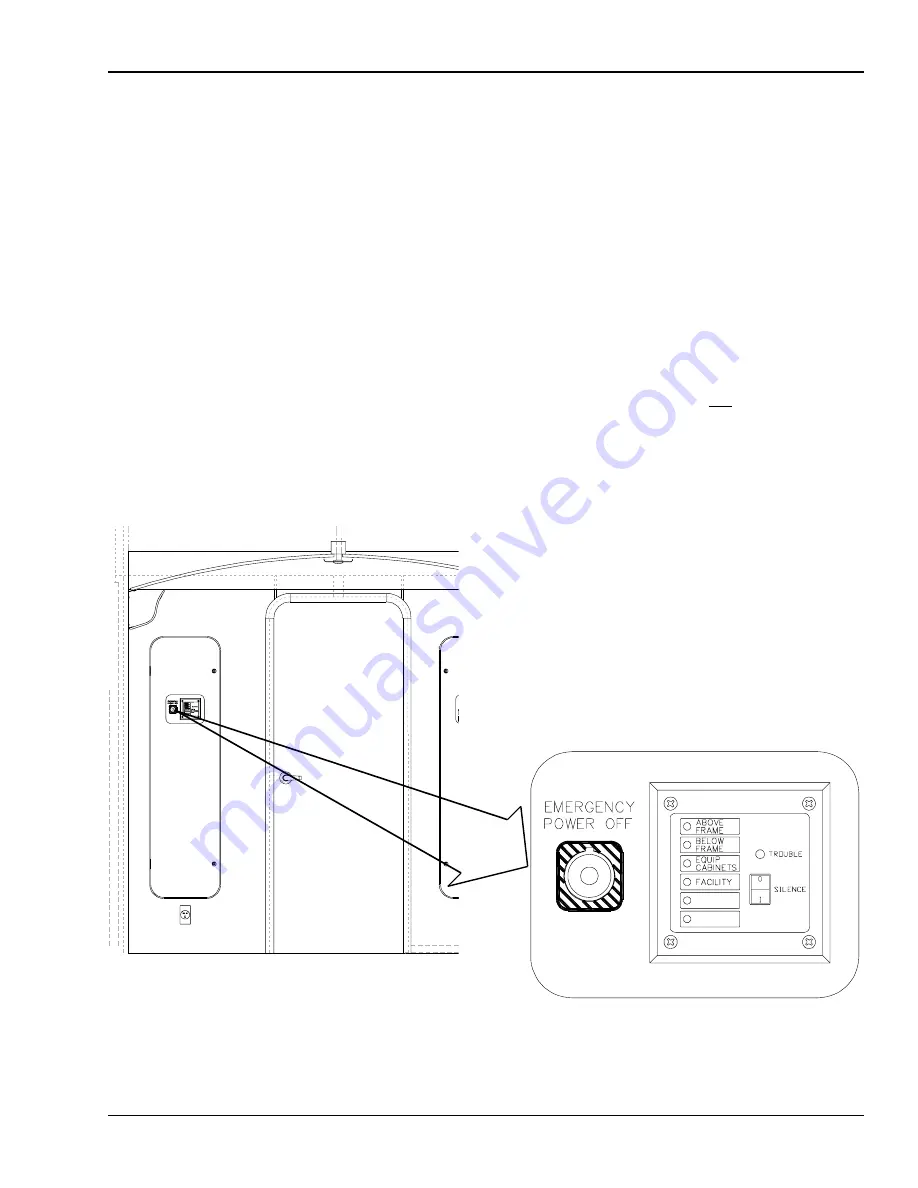
4.2.
STOPPING THE SIMULATOR IN AN EMERGENCY
The simulator is stopped in an emergency using the round EMERGENCY POWER OFF push button
located on the back wall of the instructor station near the simulator entrance. See Figure 4-2. When pressed
it shuts down the simulator’s electrical and hydraulic systems. The simulator will settle to the at-rest
position. The ramp will not descend automatically since both hydraulic and electrical power have been
disabled. To lower the ramp, operate the ramp control push button switches located on the rear switch
panel. See Figure 4-3.
An EMERGENCY HYDRAULIC OFF switch is located on the rear of the pedestal and is accessible
from either seat in the cockpit. Also, a Hydraulic Power Off switch is located on the Hydraulic Control
panel on the Instructor Station. See Figure 4-4. When either switch is activated, it causes the Control
Loading and Motion systems to enter the emergency off mode thus powering down the HPU and removing
hydraulic pressure from the flight controls and motion system. Electrical power is not disabled.
To operate the Emergency Hydraulic Off toggle switch, lift the red toggle switch cover and
throw the toggle switch located inside.
Figure 4-2. Emergency Off
TM-3-B 737-IOS1-007
STOPPING THE SIMULATOR IN AN EMERGENCY
FSI-SSD
4-3
Operation (NT IOS)
B 737
JAN 2001













































