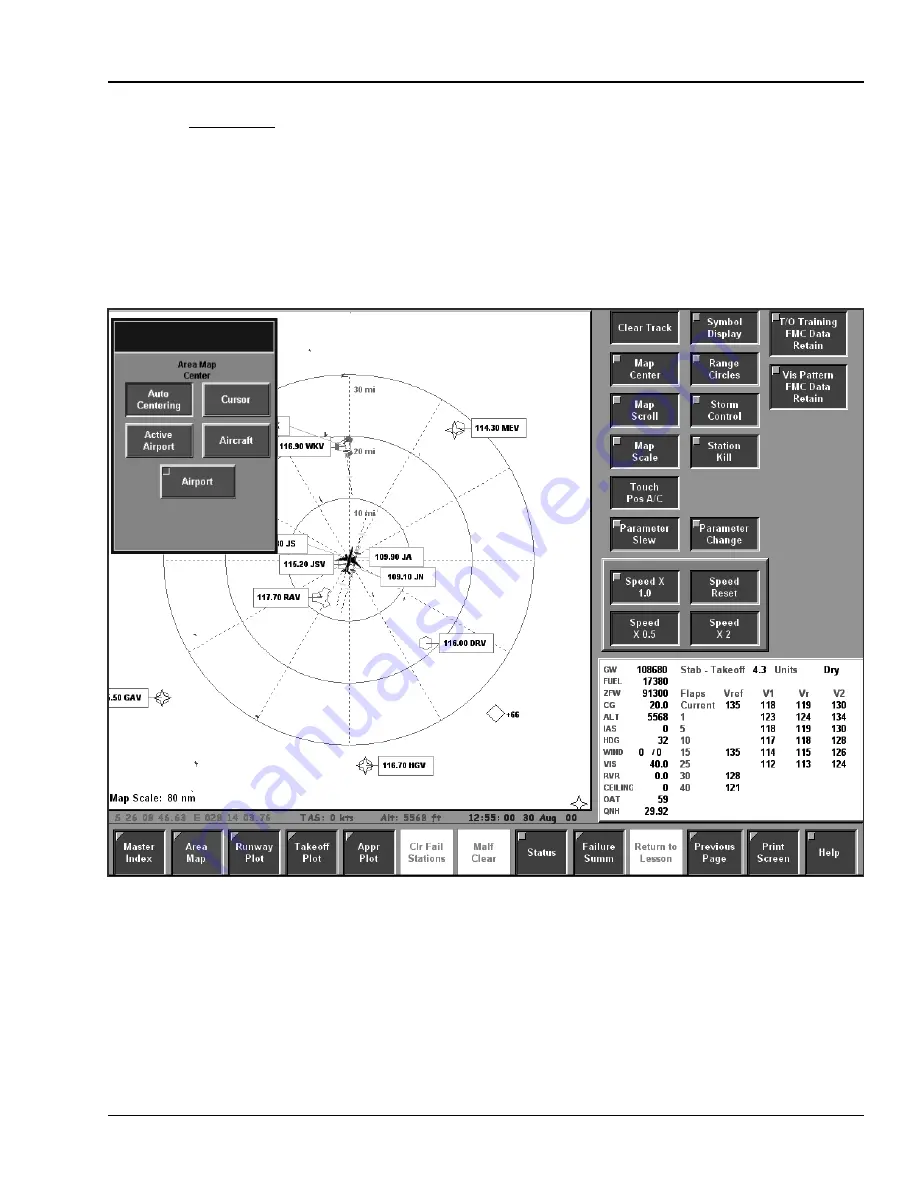
3.10.1.2.
Map Center
The Map Center overlay is accessed by selecting the MAP CENTER button from the Area Map Mapping
Functions. See Figure 3-20. This overlay allows the user to position the center of the Area Map at the
cursor, at a specific airport or station, or at the aircraft’s current location. An Auto Centering function is
also available. Changing the map center does not reposition the airplane.
Map Center to CURSOR
Select the CURSOR button then touch the desired position on the Area
Map to reposition the map center to the cursor position.
Map Center to AIRPORT
Selecting the AIRPORT button accesses the Map Center Airports
overlay. See Figure 3-21. This overlay allows the user to position the center of the Area Map at a
specific airport or station.
1) Select the AIRPORT button. The Map to Airport overlay displays.
2) Review the Airport direct entry buttons.
Figure 3-20. Map Center Overlay
TM-3-B 737-IOS1-007
AREA MAP
FSI-SSD
3-24
TOUCH SCREEN (NT IOS)
B 737
JAN 2001
















































