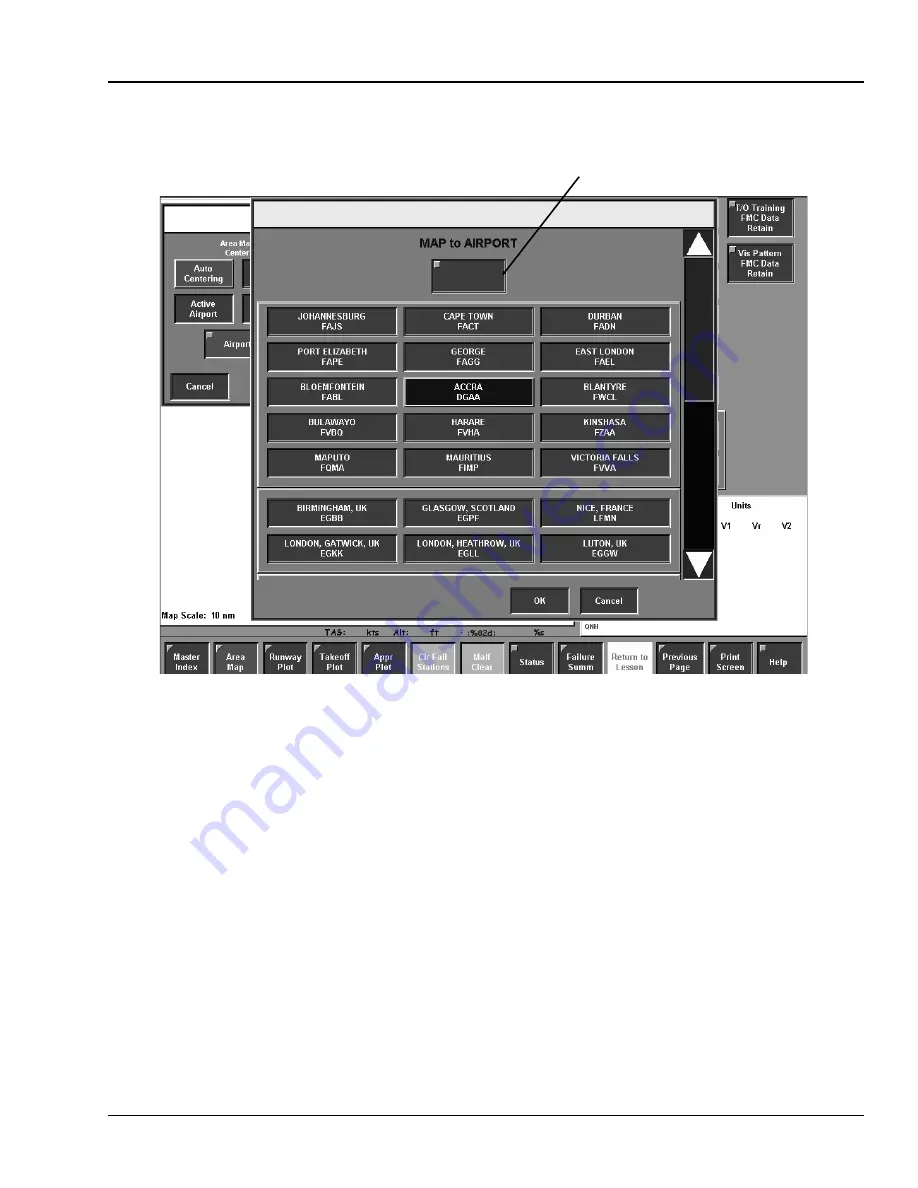
a) If the desired airport or station ident is shown, select that button. Continue with step 4.
b) If the desired airport or station identifier is not shown, perform step 3.
3) Select the data entry button. Enter the ICAO or station ident using the displayed
alphanumeric keypad. Select ENTER.
4) If the overlay is still displayed, select OK to enter the changes and exit the overlay or
select CANCEL to exit the overlay without entering the changes.
Map Center to AIRCRAFT
Select the AIRCRAFT button to reposition the center of the map to
the aircraft position.
AUTO Centering
Select the AUTO button to enable the Auto Centering function. If the auto
centering function is enabled, as the aircraft nears the edge of the map, the map center will
automatically reposition to the aircraft.
Data Entry button
Figure 3-21. Map to Airport Overlay
TM-3-B 737-IOS1-007
AREA MAP
FSI-SSD
3-25
TOUCH SCREEN (NT IOS)
B 737
JAN 2001















































