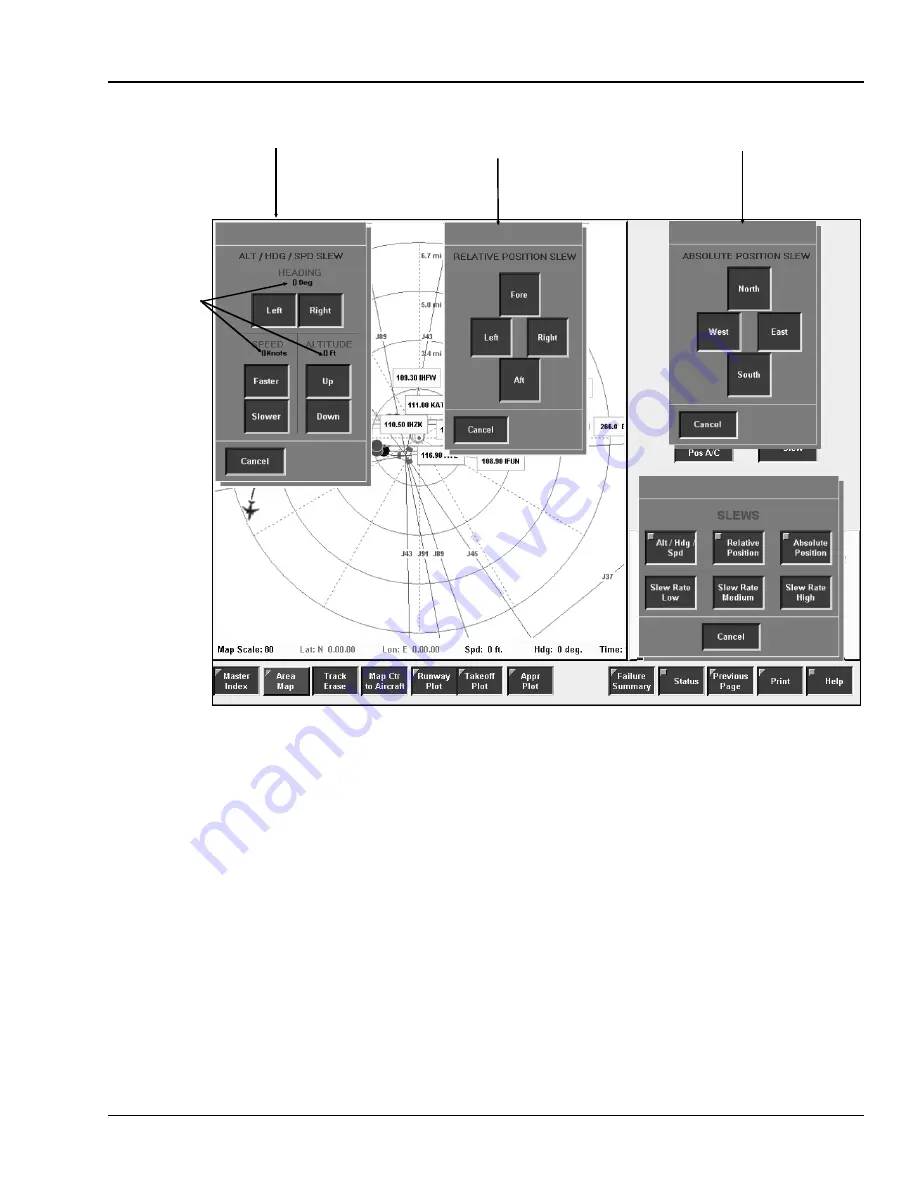
1) Select the desired button(s) for the slew or slews to be performed. The selected button(s)
remain highlighted while the slew is in progress. Observe the slew function displays indicate
how much the aircraft is being slewed.
2) Select the desired slew rate by selecting either the Low, Medium, or High Slew Rate
button on the Slews overlay.
3) To cancel the slew, deselect the highlighted slew control button(s) on the Alt/Hdg/Spd
overlay.
4) To cancel the slew and remove the overlay select the CANCEL button.
Alt/Hdg/Spd Slew
Overlay
Relative Position Slew
Overlay
Absolute Position Slew
Overlay
Slews
Indicator
Figure 3-25. Overlays for Slews
TM-3-B 737-IOS1-007
AREA MAP
FSI-SSD
3-29
TOUCH SCREEN (NT IOS)
B 737
JAN 2001








































