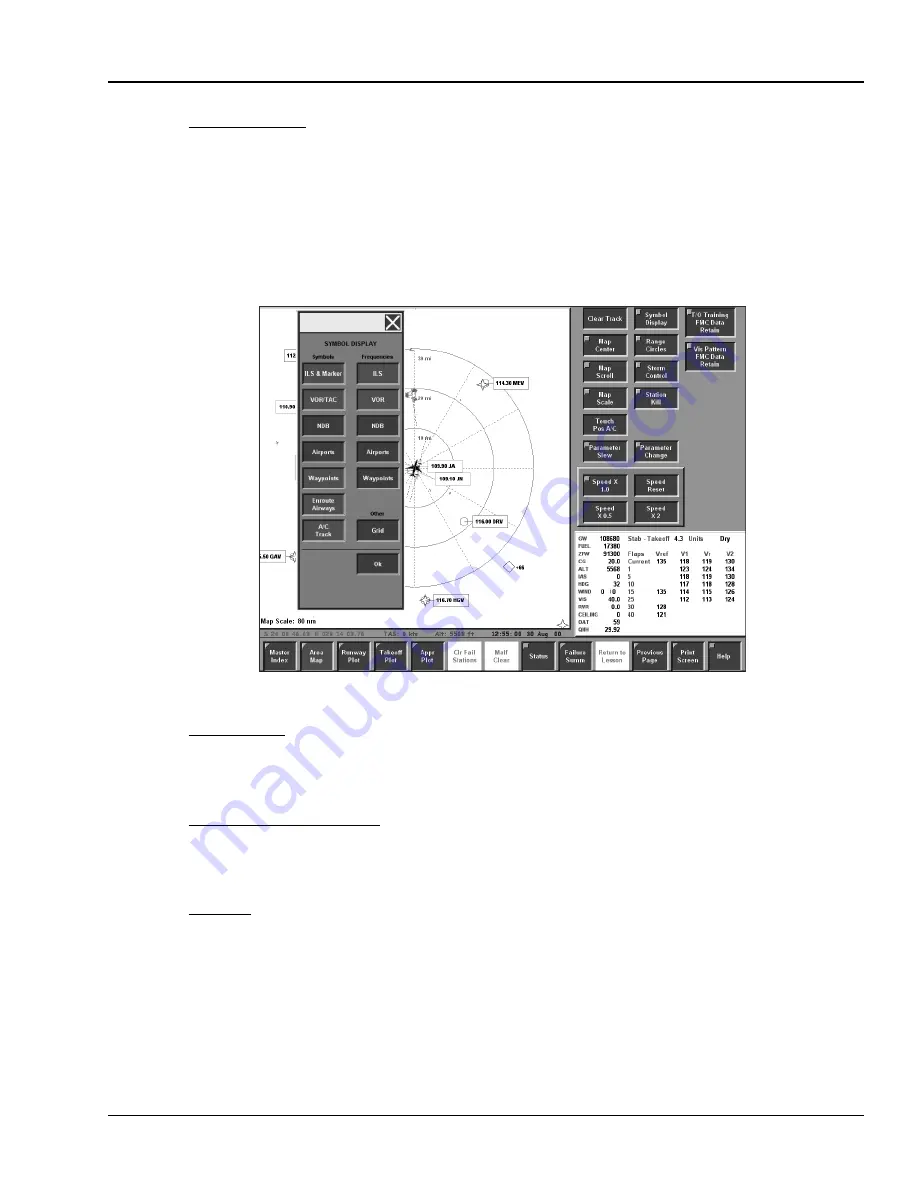
3.10.1.9.
Symbol Display
The Symbol Display overlay is accessed from the Area Map page by selecting the SYMBOL DISPLAY
button. The Symbol Display overlay contains direct entry buttons used to select which symbols will be
displayed on the Area Map. See Figure 3-28. Table 3-1 describes the symbols available.
To add nav symbols, select the button for the symbol to be added to the display. Changes are activated
as selections are made. To remove or cancel nav symbols, deselect the button for the symbol to be removed
from the display. To exit the overlay, select the OK button.
3.10.1.10. T/O Training
Refer to ACTIVE/AIRPORT REPOSITIONS.
3.10.1.11. Visibility Pattern Training
Refer to ACTIVE/AIRPORT REPOSITIONS.
3.10.1.12. Speed X
Refer to ACTIVE/AIRPORT REPOSITIONS.
3.10.2.
Exiting the Area Map
To display a different mapping functions page, select another Map Collar button. To exit mapping functions,
select the MASTER INDEX Map Collar button.
Figure 3-28. Symbol Display Overlay
TM-3-B 737-IOS1-007
AREA MAP
FSI-SSD
3-33
TOUCH SCREEN (NT IOS)
B 737
JAN 2001








































