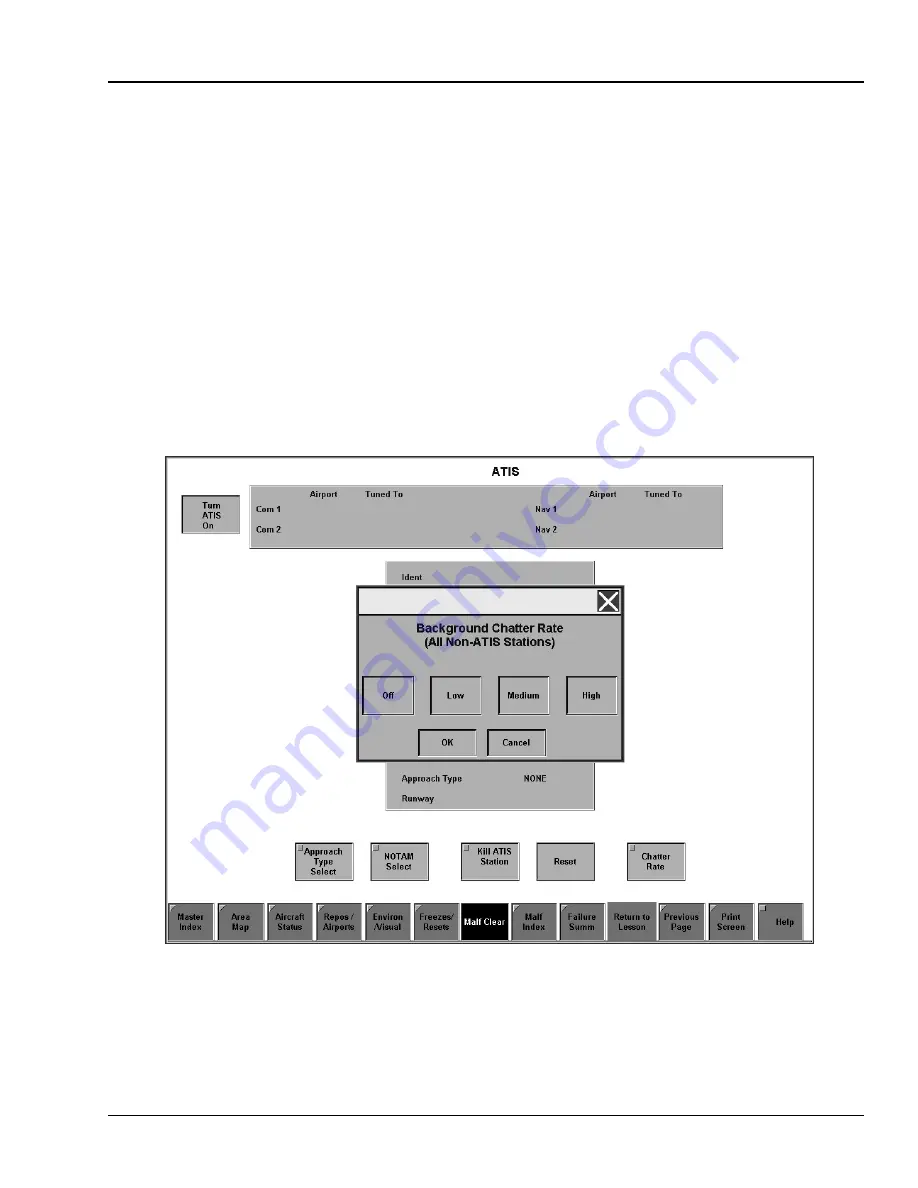
3.11.2.
Chatter Rate
The Background Chatter page is accessed from the ATIS page by selecting the CHATTER RATE overlay
button. See Figure 3-31. This overlay is used to simulate the amount of chatter on these frequencies. This
overlay has five direct entry buttons which are Off, Low, Medium, High, and Cancel.
Review the available rates. Select the direct entry button associated with the desired rate for the background
chatter. The overlay will clear after a selection is made. The default selection is OFF. The Cancel direct
entry button is used to close the overlay without making changes.
Figure 3-31. Chatter Rate Overlay
TM-3-B 737-IOS1-007
ATIS
FSI-SSD
3-36
TOUCH SCREEN (NT IOS)
B 737
JAN 2001















































