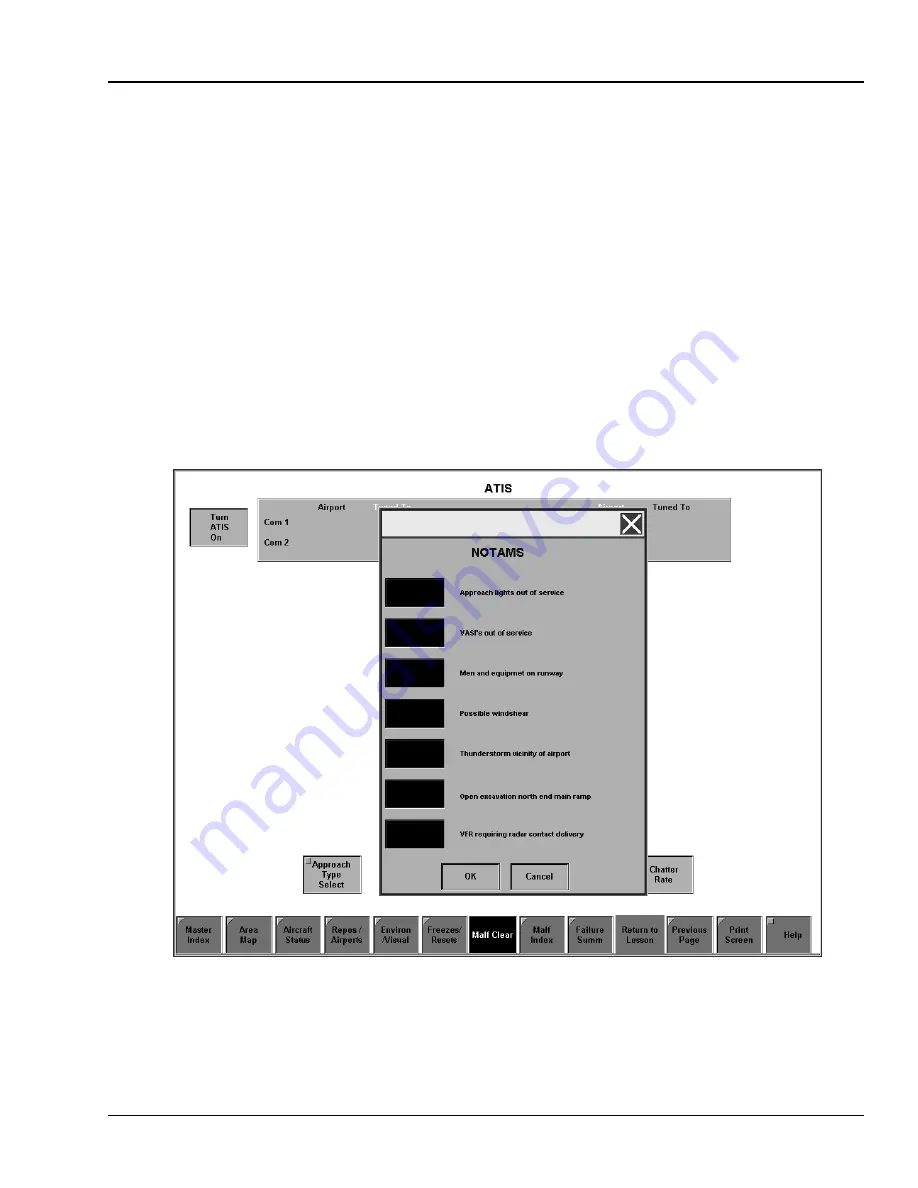
3.11.3.
Kill ATIS Station
The Kill ATIS Station data entry overlay is accessed from the ATIS page by selecting the KILL ATIS
STATION overlay button. This button is used to kill ATIS station broadcasts. Select the KILL ATIS
button. An alphanumeric data entry keypad appears. Enter the 4-character airport ident using the displayed
keypad. Select the ENTER button.
3.11.4.
NOTAM Select
The NOTAMS page is accessed by selecting the NOTAM SELECT overlay button from the ATIS page.
See Figure 3-32. This overlay contains recorded Notice To Airmen (NOTAM) messages to be added to
the ATIS message. The default selection is no message. To assign a specific NOTAM, select the appropriate
direct entry button, then OK. To return to the ATIS page without making changes select the CANCEL
button.
Figure 3-32. NOTAM Overlay
TM-3-B 737-IOS1-007
ATIS
FSI-SSD
3-37
TOUCH SCREEN (NT IOS)
B 737
JAN 2001







































