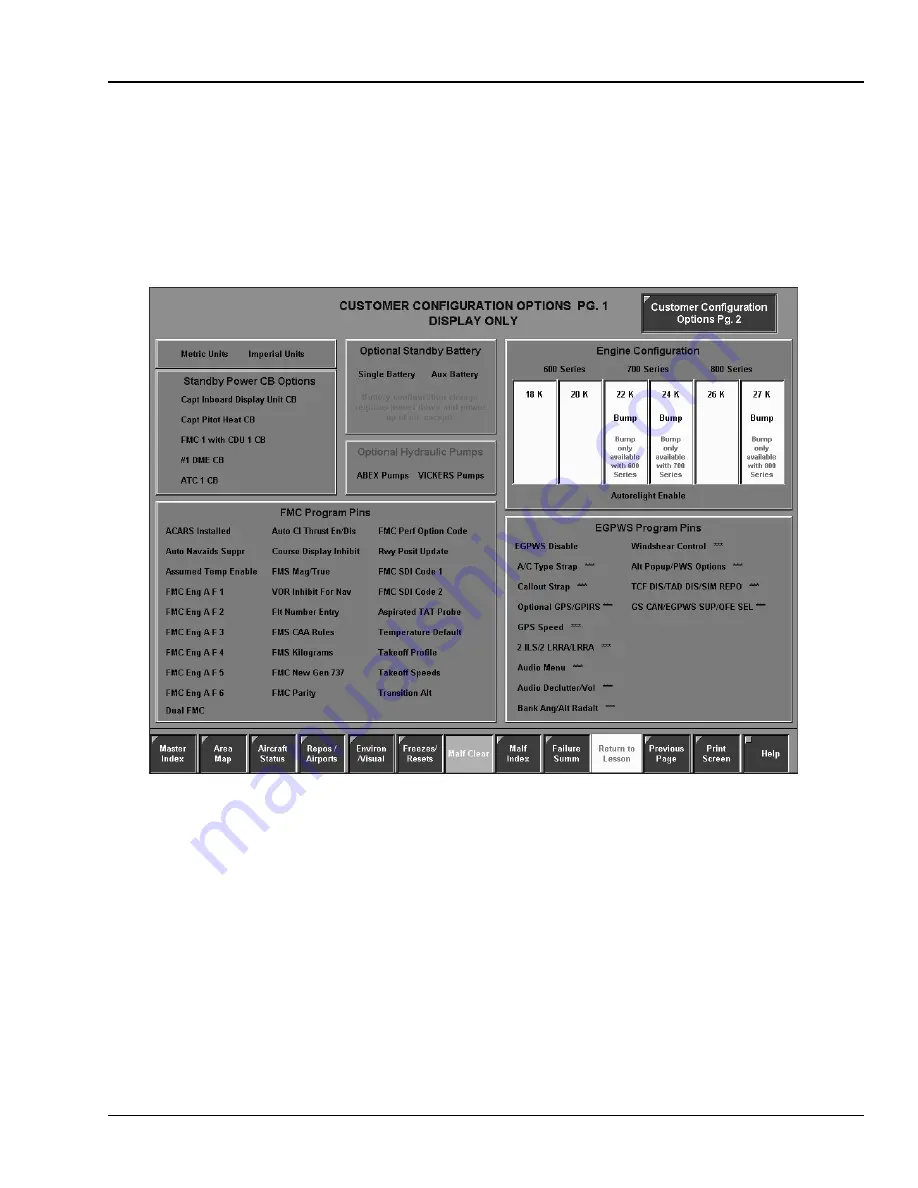
3.24.
CONFIGURATION OPTIONS
The Configuration Options page is accessed from the Master Index page by selecting the
CONFIGURATION OPTIONS (Display Only) page button. See Figure 3-38. This page will display
options available for customer configuration in display only. From this page there is a CUSTOMER
CONFIGURATION OPTIONS Pg.2 button for accessing other related options available for customer
configuration in display only.
3.25.
DEBUG PAGE INDEX
This function for engineering or maintenance purposes only.
3.26.
DELETE STORM
Refer to AREA MAP (Mapping Controls/Add Storm).
Figure 3-38. Customer Configurations
TM-3-B 737-IOS1-007
DELETE STORM
FSI-SSD
3-45
TOUCH SCREEN (NT IOS)
B 737
JAN 2001













































