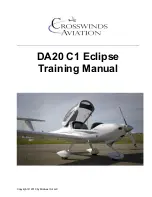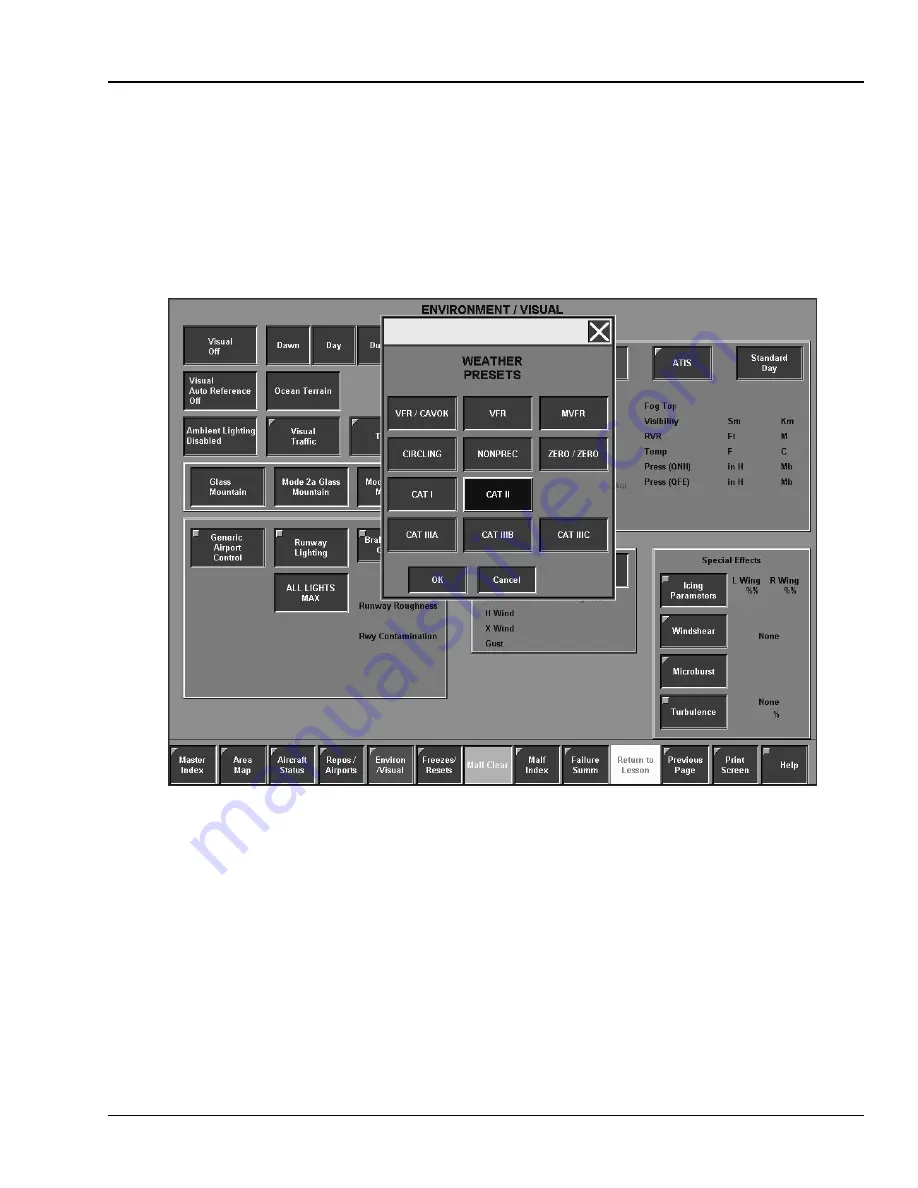
3.30.8.
Weather Presets
The Weather Presets overlay is accessed from the ENVIRONMENT/VISUAL page by selecting the
WEATHER PRESETS button. See Figure 3-47. The Weather Presets overlay contains predefined weather
settings. Selecting a preset will set the weather conditions to those specific values. Only one preset may
be selected at any time. To close the overlay, select the OK button, CANCEL, or select the "X" located
on the upper right corner of the overlay.
Figure 3-47. Weather Presets
TM-3-B 737-IOS1-007
ENVIRONMENT/VISUAL
FSI-SSD
3-58
TOUCH SCREEN (NT IOS)
B 737
JAN 2001