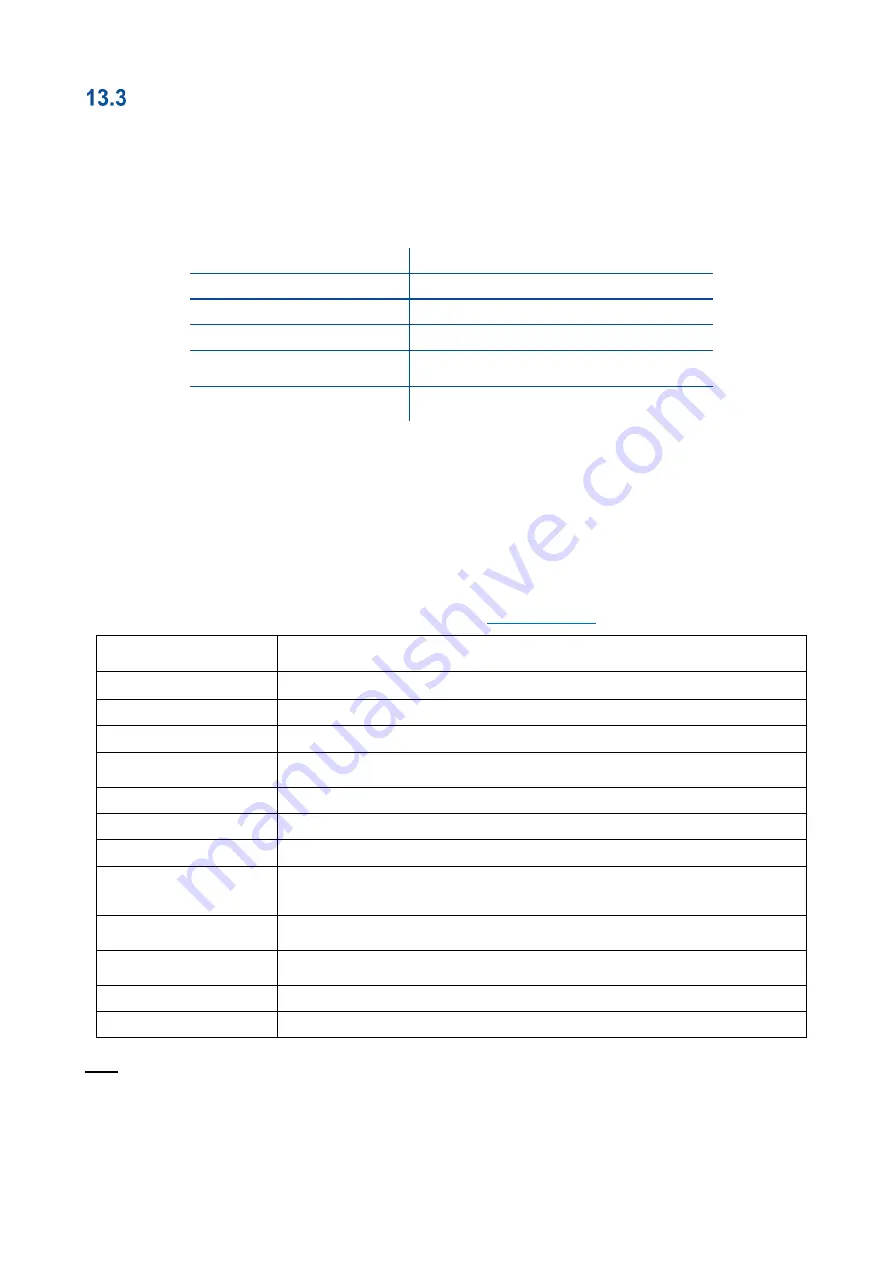
FT-112(D) Panel Weighing Indicator, Technical Manual, Rev.1.0.0, May 2019
Page
127
of
170
Ethernet TCP/IP
IMPORTANT NOTE: Modbus RTU and Modbus TCP interfaces require Modbus SD card at the SD2 card slot
on the rear of the instrument.
Ethernet output of FT-112(D) Panel is programmable to BSI command set, Continuous data output, Fast
continuous data output, Modbus TCP/IP High-Low, Modbus TCP/IP Low-High. The first three data structures,
as shown in the table below, are described in the related sections.
Data Format
Description
BSI Command set
Refer to
Continuous
Refer to
Fast Continuous
Refer to
Modbus TCP High-Low
Modbus TCP interfacing.
Refer to
Modbus TCP Low-High
Modbus TCP interfacing.
Refer to
Table 13-1
- Ethernet output interfacing
You can communicate with FT-112(D) Panel after programming Ethernet TCP/IP and Modbus TCP related
parameters [ 15
-
].
13.3.1 Ethernet Parameters
Ethernet parameters can be adjusted by keys in programming mode. Refer to parameter block [ 15- ].
Additionally, Ethernet parameters can be set up by Indface2x PC software over Local Network Area or by
Flintec´s set up PC software. Both software are available on
Note
: For Modbus TCP/IP Data Structure see Table on
Page 120.
Parameters
Descriptions
Host Name
Device name of the instrument. Refer to parameter 255.
IP Address
Obtain IP address manually. Refer to parameter 152.
Local Port
Ethernet connection port of the instrument. Refer to parameter 156.
Gateway
Network point that acts as an entrance to another network.
Refer to parameter 155.
Subnet Mask
Describes IP address can be used in network. Refer to parameter 154.
Primary DNS
Obtain primary DNS manually. Refer to parameter 159.
Secondary DNS
Obtain secondary DNS manually.
Remote Connection
Check Box
Automatic connection to any device on the network. Refer to parameter 15E
and 15F. Default is ‘Disabled’.
Remote IP Address
IP address of the PC, Printer or Device to be connected automatically.
Enter IP address of the remote device.
Remote Port
Ethernet connection point of PC, Printer or Device to be connected
automatically. Enter port number of the remote device.
Password
Default password is 123456.
Set Defaults
Sets factory defaults.
















































