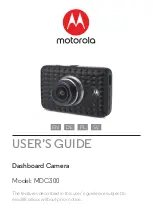To set local parameters for this box or circle only, do the following:
1 Select
Use local parameters
.
2 Push the joystick.
3 Select
Edit local parameters
.
4 Push the joystick
5 To set values for emissivity, object distance and reflected apparent tem-
perature, use the joystick.
6 To confirm, push the
button.
9
To make the box or circle trigger an alarm, select
Alarm
to set up alarm
parameters. For information on how to do this, see section 18 – Working
with alarms on page 111.
10
To confirm and leave the dialog box, push the
button.
11
Related topics
Depending on your settings, this tool may not be visible. For more information,
see section 22.2.1 – Changing the number of measurement tools on page 133.
■
■
For in-depth information about parameters, and how to correctly set emissivity
and the reflected apparent temperature, see section 32 – Thermographic measure-
ment techniques on page 263.
■
For locations of camera buttons, see section 9 – Camera parts on page 21.
16
98
Publ. No. 1558550 Rev. a557 – ENGLISH (EN) – October 7, 2011
16 – Working with measurement tools
Summary of Contents for B6 series
Page 2: ......
Page 4: ......
Page 6: ......
Page 8: ......
Page 9: ...User s manual Publ No 1558550 Rev a557 ENGLISH EN October 7 2011...
Page 12: ...INTENTIONALLY LEFT BLANK xii Publ No 1558550 Rev a557 ENGLISH EN October 7 2011...
Page 192: ...it 26 174 Publ No 1558550 Rev a557 ENGLISH EN October 7 2011 26 Dimensional drawings...
Page 325: ......