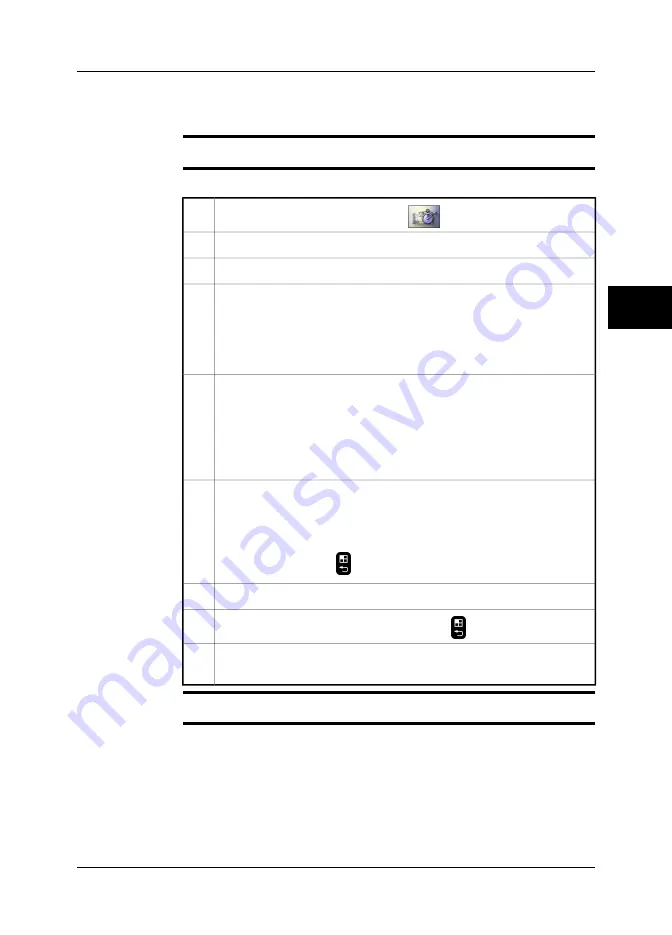
20
Programming the camera
General
You can program the camera to save images periodically.
Procedure
Follow this procedure to make the camera save images periodically:
In the mode selector, select
Program
and push the joystick.
1
To select
Setup
, move the joystick up/down.
2
To display the
Setup
dialog box, select
Setup
and push the joystick.
3
To specify which camera to use, do the following:
1 Move the joystick up/down to select
Camera
.
2 Push the joystick.
3 To select the camera, move the joystick up/down.
4 To confirm, push the joystick.
4
To specify the time period between saves, do the following:
1 Move the joystick up/down to select
Hours
,
Minutes
and
Seconds
, re-
spectively.
2 For each parameter, push the joystick.
3 For each parameter, move the joystick up/down to set a value.
4 For each parameter, push the joystick to confirm.
5
To specify when periodic saves will stop, do the following:
1 Move the joystick up/down to select
Stop
.
2 Push the joystick.
3 To select
Manual
,
Counter
or
Timer
, move the joystick up/down.
4 To confirm, push the
button.
6
For each choice, specify control parameters.
7
To confirm and leave the dialog box, push the
button.
8
To start the program, move the joystick up/down, select
Start
and push the
joystick.
9
Related topics
For location of buttons, see section 9 – Camera parts on page 21.
20
Publ. No. 1558550 Rev. a557 – ENGLISH (EN) – October 7, 2011
125
Summary of Contents for B6 series
Page 2: ......
Page 4: ......
Page 6: ......
Page 8: ......
Page 9: ...User s manual Publ No 1558550 Rev a557 ENGLISH EN October 7 2011...
Page 12: ...INTENTIONALLY LEFT BLANK xii Publ No 1558550 Rev a557 ENGLISH EN October 7 2011...
Page 192: ...it 26 174 Publ No 1558550 Rev a557 ENGLISH EN October 7 2011 26 Dimensional drawings...
Page 325: ......
















































