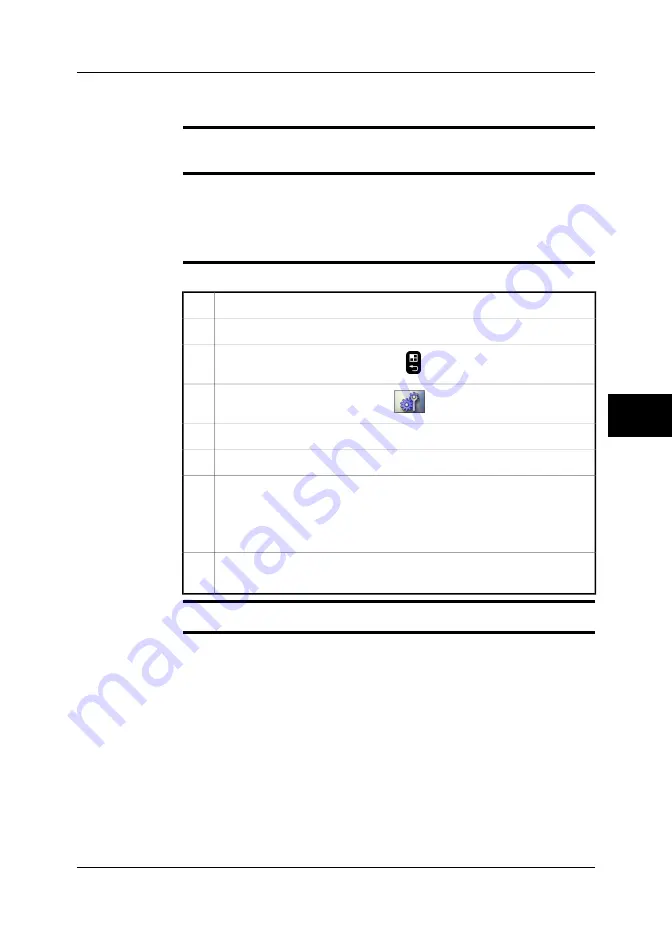
22.3.2
Connecting the camera using a
peer-to-peer
(ad hoc) WLAN
network
General
You can set up a
peer-to-peer
(ad hoc) WLAN network in order to let other devices
connect to the camera.
NOTE
This procedure shall be used when connecting the camera to Apple iPhone and
iPad apps that are developed by FLIR Systems.
■
■
The command
Wi-Fi settings
will only be available when a WLAN SD-Card, a
USB-WLAN micro adapter, or a USB Wi-Fi micro adapter is inserted into the
camera.
Procedure
Follow this procedure:
Insert a USB Wi-Fi micro adapter into the camera.
1
Turn on the camera.
2
To go to the mode selector, push the
button to the right of the joystick.
3
In the mode selector, select
Setup
and push the joystick.
4
In the toolbox, select
Communications
.
5
Under
Wi-Fi
, change the setting to
Connect to device
.
6
Under
Wi-Fi settings
, take note of the SSID parameter.
This is the unique identifier of the network and will be displayed in the list
of available devices when you have set up the other device for WLAN
communication.
7
Set up your other device for WLAN communication and select the camera
(i.e., its SSID name).
8
Related topics
For locations of camera buttons, see section 9 – Camera parts on page 21.
22
Publ. No. 1558550 Rev. a557 – ENGLISH (EN) – October 7, 2011
137
22 – Changing settings
Summary of Contents for B6 series
Page 2: ......
Page 4: ......
Page 6: ......
Page 8: ......
Page 9: ...User s manual Publ No 1558550 Rev a557 ENGLISH EN October 7 2011...
Page 12: ...INTENTIONALLY LEFT BLANK xii Publ No 1558550 Rev a557 ENGLISH EN October 7 2011...
Page 192: ...it 26 174 Publ No 1558550 Rev a557 ENGLISH EN October 7 2011 26 Dimensional drawings...
Page 325: ......
















































