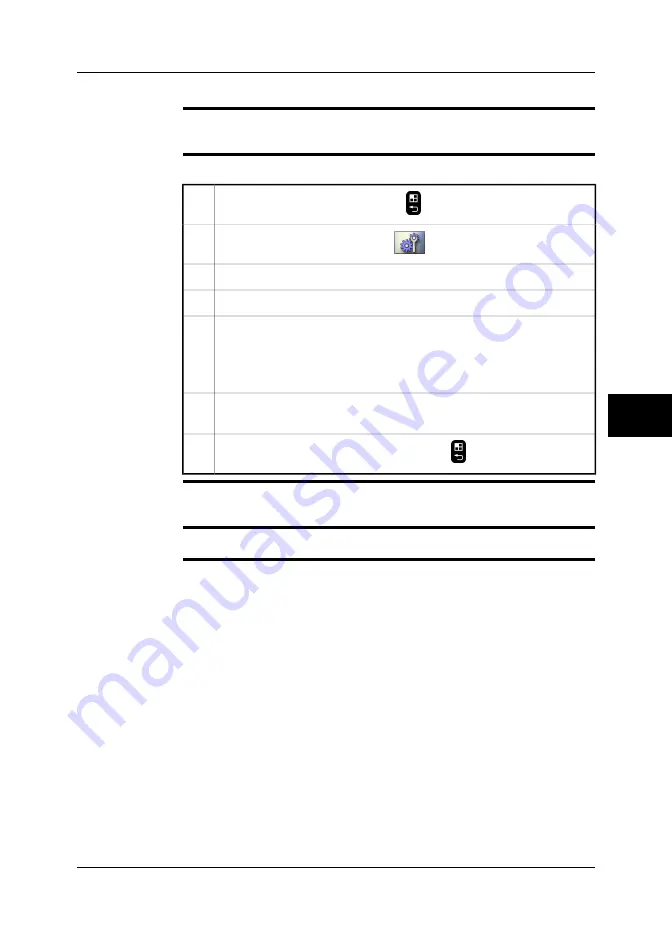
22.3.4
Changing Wi-Fi settings
General
If you experience transmission or interference problems, you may need to change
the Wi-Fi settings in the camera.
Procedure
Follow this procedure to change Wi-Fi settings:
To go to the mode selector, push the
button to the right of the joystick.
1
In the mode selector, select
Setup
and push the joystick.
2
In the toolbox, select
Communications
.
3
Select
Wi-Fi settings
and push the joytick.
4
To select a different channel, use the joystick. Push the joystick to confirm
each choice.
You can use channels 1 to 11. However, since the channels overlap, only
channels 1, 6, and 11 are normally used.
5
In the other device, refresh the list of devices and try to connect to the
camera again
6
To confirm and leave the dialog box, push the
button.
7
NOTE
The command
Wi-Fi settings
will only be available when a WLAN SD-Card, a USB-
WLAN micro adapter, or a USB Wi-Fi micro adapter is inserted into the camera.
Related topics
For locations of camera buttons, see section 9 – Camera parts on page 21.
22
Publ. No. 1558550 Rev. a557 – ENGLISH (EN) – October 7, 2011
139
22 – Changing settings
Summary of Contents for B6 series
Page 2: ......
Page 4: ......
Page 6: ......
Page 8: ......
Page 9: ...User s manual Publ No 1558550 Rev a557 ENGLISH EN October 7 2011...
Page 12: ...INTENTIONALLY LEFT BLANK xii Publ No 1558550 Rev a557 ENGLISH EN October 7 2011...
Page 192: ...it 26 174 Publ No 1558550 Rev a557 ENGLISH EN October 7 2011 26 Dimensional drawings...
Page 325: ......
















































