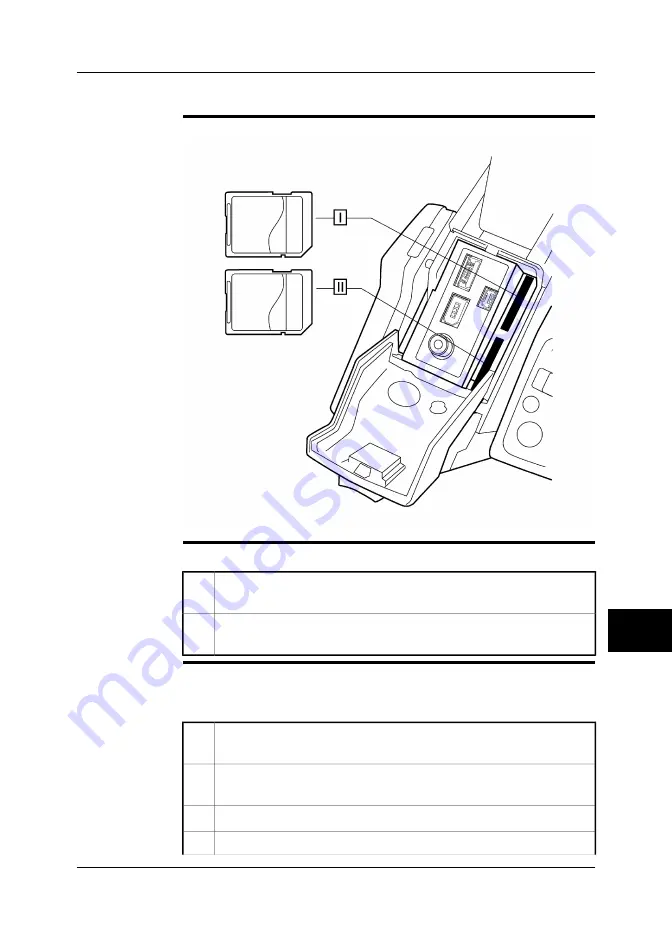
11.3
Inserting SD Memory Cards
Figure
10728803;a1
Explanation
This table gives an explanation to the figure above:
To insert an SD Memory Card (identified with Roman numeral ‘I’ in the
camera program), use this card slot.
I
To insert an SD Memory Card (identified with Roman numeral ‘II’ in the
camera program), use this card slot.
II
Formatting
memory cards
For best performance, memory cards should be formatted to the FAT (FAT16) file
system. Using FAT32-formatted memory cards may result in inferior performance.
To format a memory card to FAT (FAT16), follow this procedure:
Insert the SD Memory Card into a card reader that is connected to your
computer.
1
In Windows
®
Explorer, select
My Computer
and right-click the memory
card.
2
Select
Format
.
3
Under
File system
, select
FAT
.
4
11
Publ. No. 1558550 Rev. a557 – ENGLISH (EN) – October 7, 2011
39
11 – Connecting external devices
Summary of Contents for B6 series
Page 2: ......
Page 4: ......
Page 6: ......
Page 8: ......
Page 9: ...User s manual Publ No 1558550 Rev a557 ENGLISH EN October 7 2011...
Page 12: ...INTENTIONALLY LEFT BLANK xii Publ No 1558550 Rev a557 ENGLISH EN October 7 2011...
Page 192: ...it 26 174 Publ No 1558550 Rev a557 ENGLISH EN October 7 2011 26 Dimensional drawings...
Page 325: ......
















































