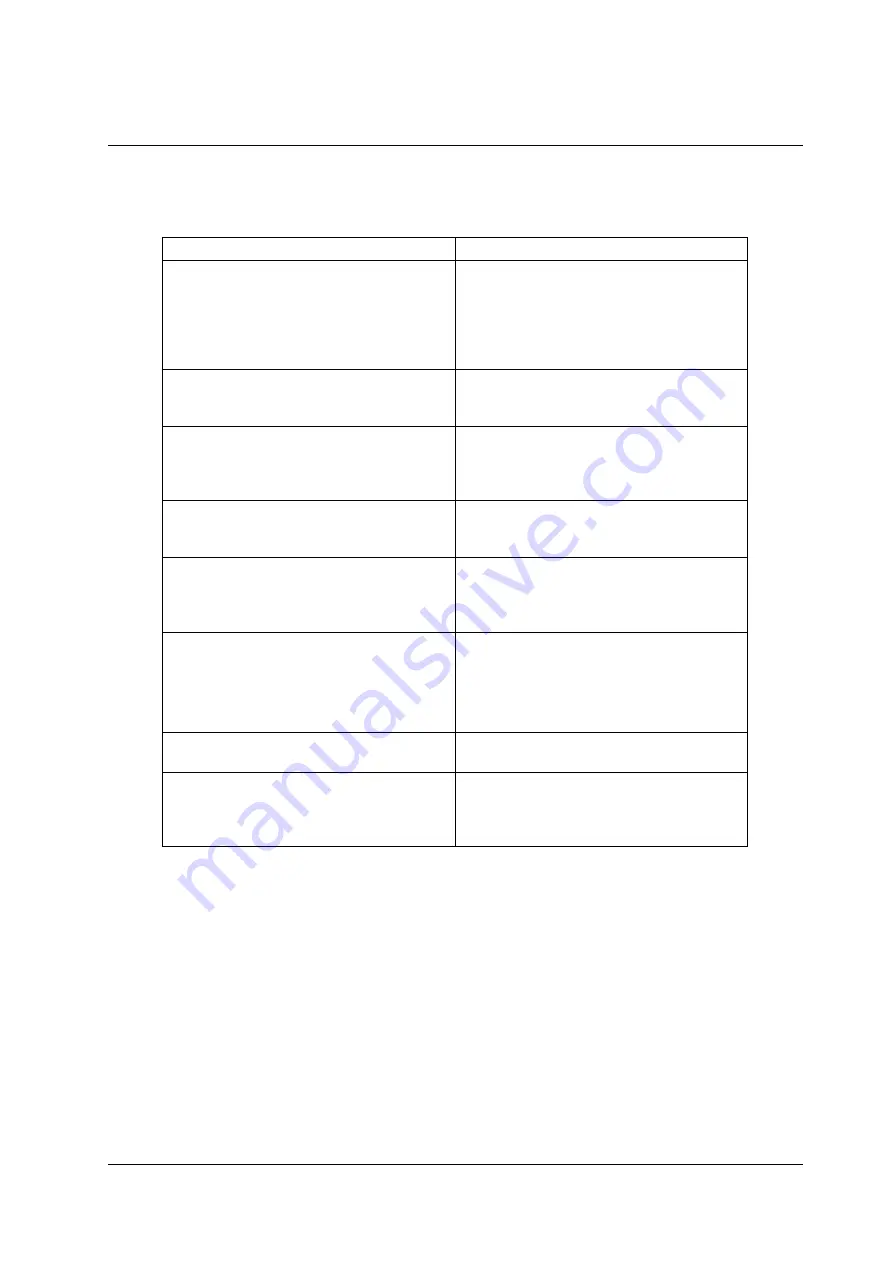
Table of Contents
x
CM-6308-P1-I FW v.20190226 Release Notes
April 2, 2019
6
Known Issues
Issue
Comments
When upgrading an attached camera
from 20171218 to 20190226, the scene
may occasionally remain inaccessible (no
video) after the upgrade.
Manually re-discover the camera on the
VMS.
Unable to rediscover an attached camera
to UVMS from 360 mode to 180 mode.
Remove the video profile on the VMS
and try again.
When upgrading from 20171218 to
20190226, the SD card recording
Overwrite setting is disabled.
Enable the recording Overwrite on the
camera’s web UI.
Only the main Multi-imager stream is
being recorded on the SoE.
A camera’s time may go out of sync after
firmware upgrade.
Re-sync the time as needed. If using
SoE on the VMS, consult with the VMS
manual for additional details.
On some cases, generating a self-signed
certificate fails
1. Try Again.
2. If the camera is attached to the VMS,
re-discover it.
3. Apply partial factory defaults.
The user is unable to connect to the SoE
FTP.
The camera is set on CBR by default.
The user has to use the web UI to
change the rate control to CVBR.
Quality parameter on UVMS is only
effective on CVBR.
Summary of Contents for CM-6308-P1-I
Page 1: ...Ver 1 April 2 2019 CM 6308 P1 I Release Notes Firmware Version 20190226 ...
Page 4: ......
Page 7: ......
Page 15: ......



































