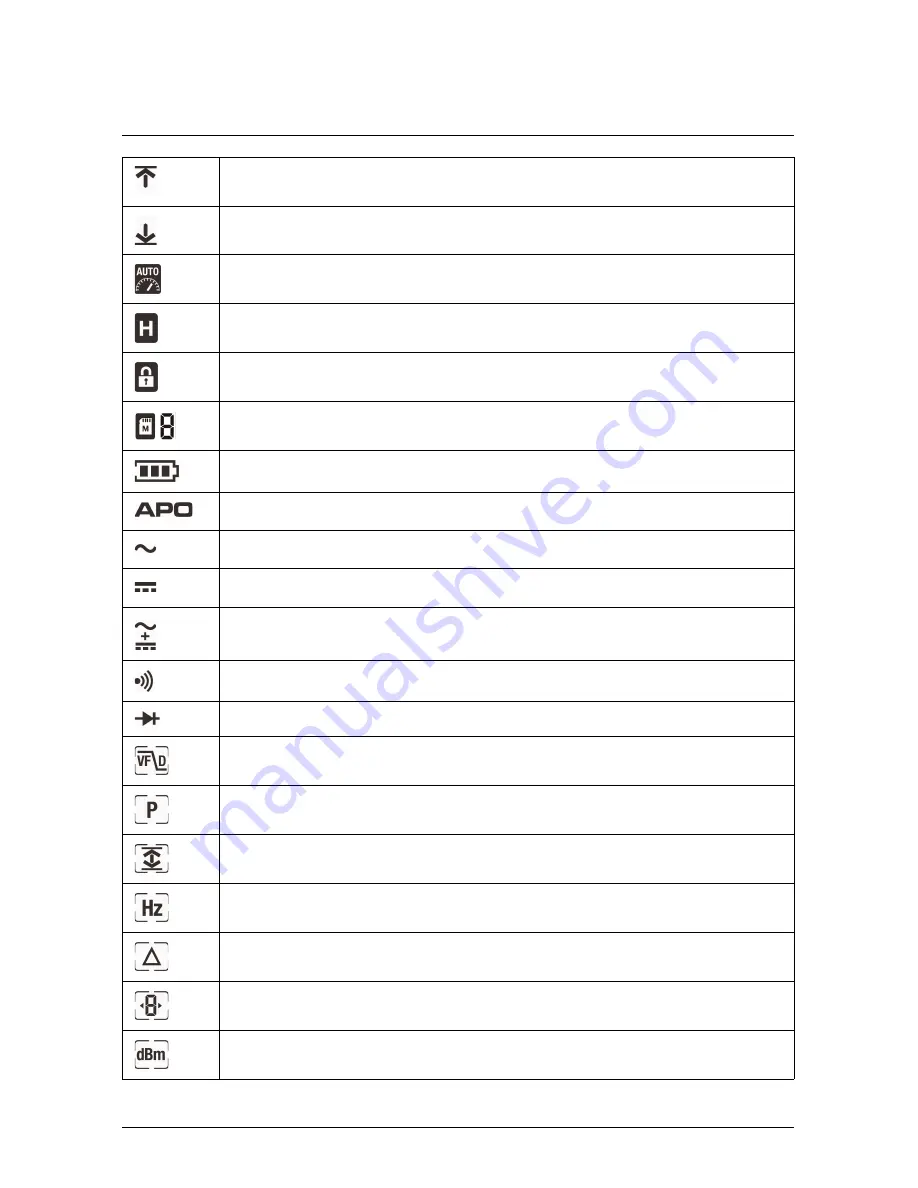
4
Description
Indicates that the meter is displaying peak maximum values.
Indicates that the meter is displaying peak minimum values.
Indicates that the meter is in Auto range mode.
Indicates that the meter is in Hold mode.
Indicates that the meter is in Locked mode.
Indicates the active memory location (1–99).
Indicates the battery voltage status.
Indicates that the auto power off function is enabled.
Indicates that the meter is measuring AC current or voltage.
Indicates that the meter is measuring DC current or voltage.
Indicates that the meter is measuring AC+DC current or voltage.
Indicates that the continuity function is active.
Indicates that the diode test function is active.
LPF mode icon.
Peak mode icon.
Min/Max/Avg mode icon.
Frequency mode icon.
Relative mode icon.
Readout mode icon.
dBm mode icon.
#T559824; r.8007/8011; en-US
11
Final
before
translation
Summary of Contents for DM93
Page 1: ...User s manual Flir DM93 Digital multimeter F i n a l b e f o r e t r a n s l a t i o n...
Page 2: ...F i n a l b e f o r e t r a n s l a t i o n...
Page 3: ...User s manual Flir DM93 T559824 r 8007 8011 en US F i n a l b e f o r e t r a n s l a t i o n...
Page 4: ...F i n a l b e f o r e t r a n s l a t i o n...
Page 39: ...F i n a l b e f o r e t r a n s l a t i o n...
Page 42: ......
















































