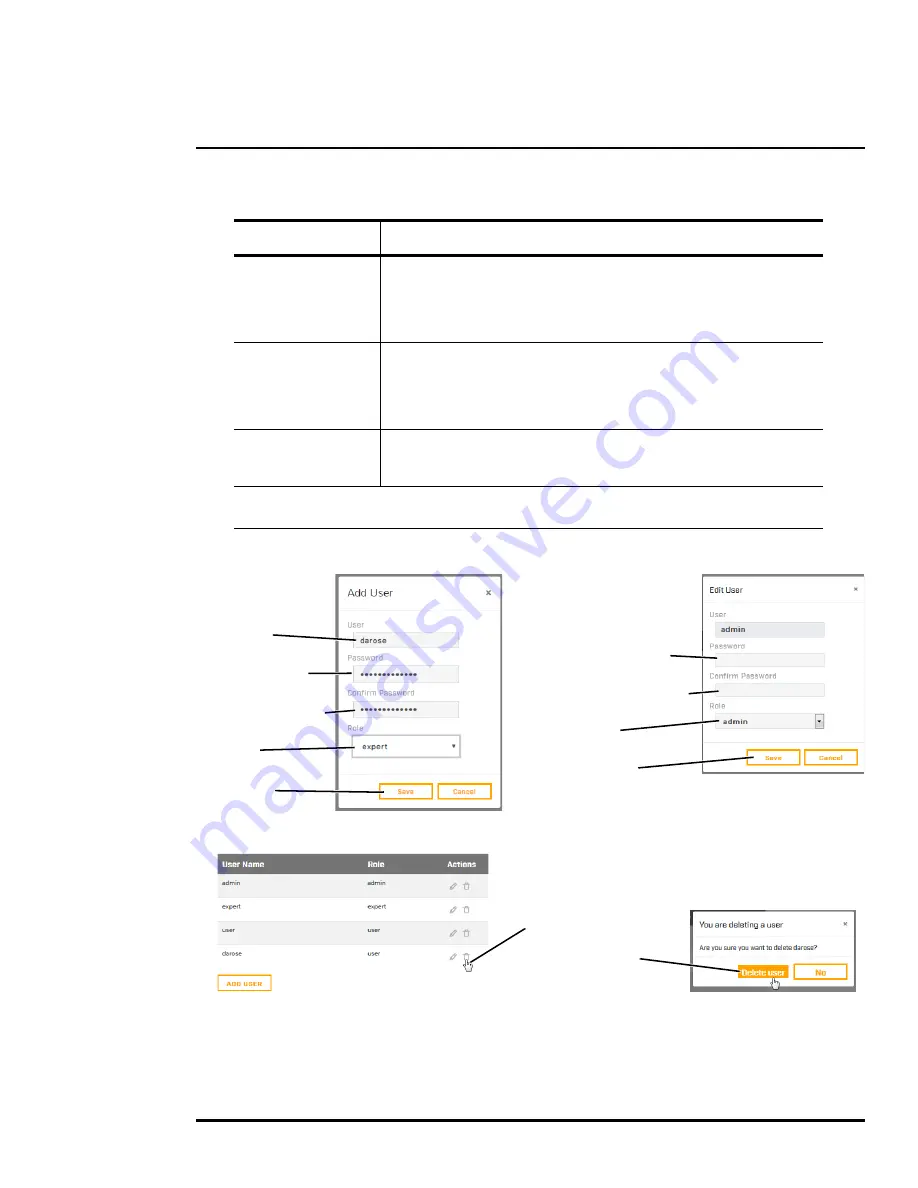
427-0101-01-12 Revision 100
September 2020
28
This document does not contain any export-controlled information.
Configuration
Assign one of the following roles, according to the level of access the user requires:
Role
Access
user
Can:
• View the live radar display
• Zoom the live radar display
• View the Help page
• Log out
expert
Cannot manage users:
• Cannot add/edit/delete users
• Cannot change passwords
Can access and use all other View Settings and System Settings pages, menus,
controls, and settings
admin, including the
default admin user
Can access and use all of the radar’s web pages, including adding/editing/
deleting users (but cannot delete the default admin user), and setting all
passwords
All roles can access the radar’s video stream, which requires authentication. You can use the name and
password for any of the radar’s users.
Enter password
Enter user
Click Save
Set role
Confirm password
Add User
Enter password
Set role
Confirm password
Click Save
Edit User
Click trash can icon
Delete User
Click to confirm











































