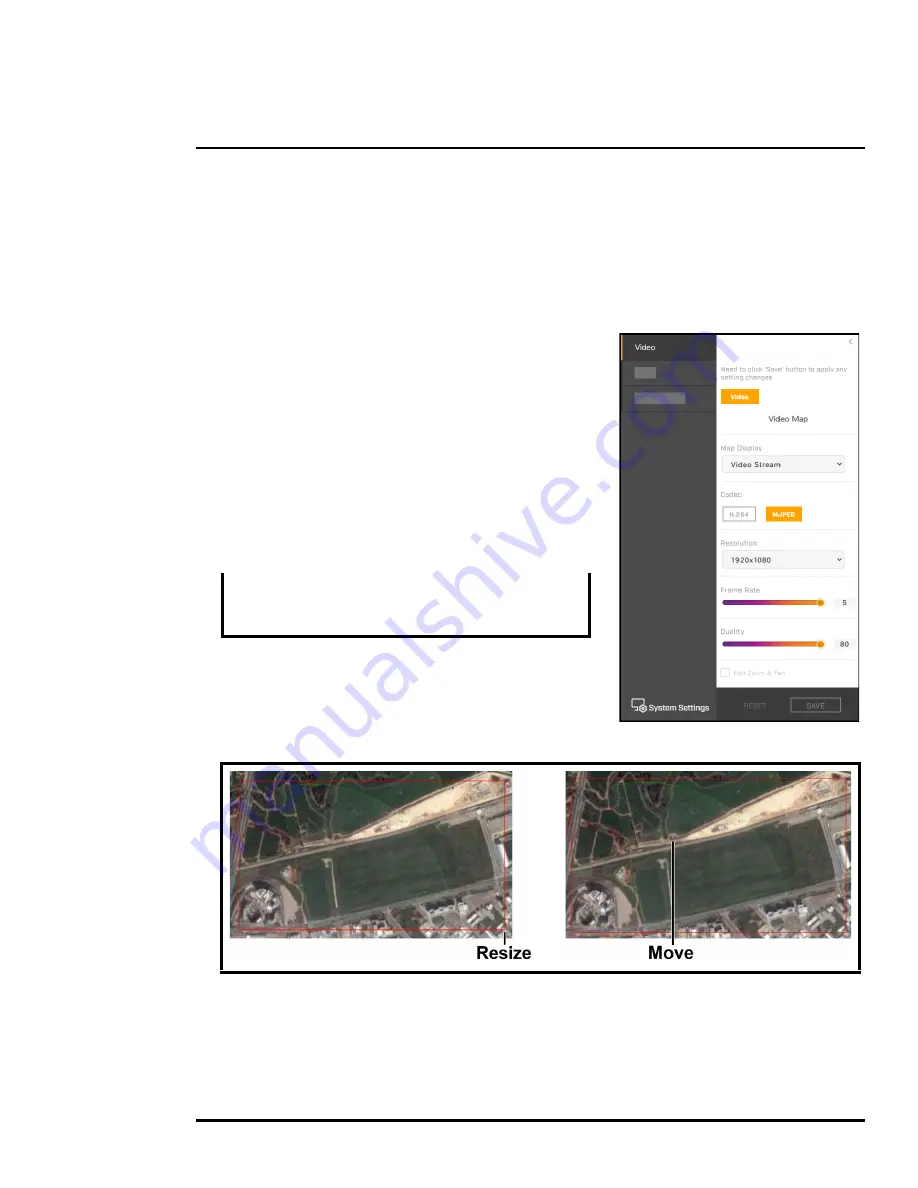
427-0101-01-12 Revision 100
September 2020
21
This document does not contain any export-controlled information.
Operation
System Settings and Other Options
Users assigned the admin or expert role can click
System Settings
to configure the radar. For more
information, see the
chapter.
Additional choices are for Help and Logout.
3.3
Video Page
On the Video page, you can:
•
Select whether video stream or the map appears in the
web page. Changing the Map Display immediately
affects the web page.
•
Modify the parameters of the radar’s video stream.
•
Edit the video stream frame.
For Map Display, select Web. Then, select Edit Zoom &
Pan. The video frame appears as an overlay in the live
radar display.
Tip
To change the size of the video frame: Hover over the
handle in the bottom-right corner of the frame, and then
click and drag it.
To move the entire video frame: Hover over the video
frame, and then click and drag it.
In general, it is not necessary to modify the Resolution, Frame Rate, and Quality settings. In some
cases, such as when a video stream is sent over a wireless network, it might be useful to “tune” the
video stream to reduce the bandwidth requirements. The video stream is available for viewing from a
client program or third-party ONVIF systems.
When Edit Zoom & Pan is selected, the mouse
pointer is used to define the video frame and it is not
possible to zoom or move the live radar display.
















































