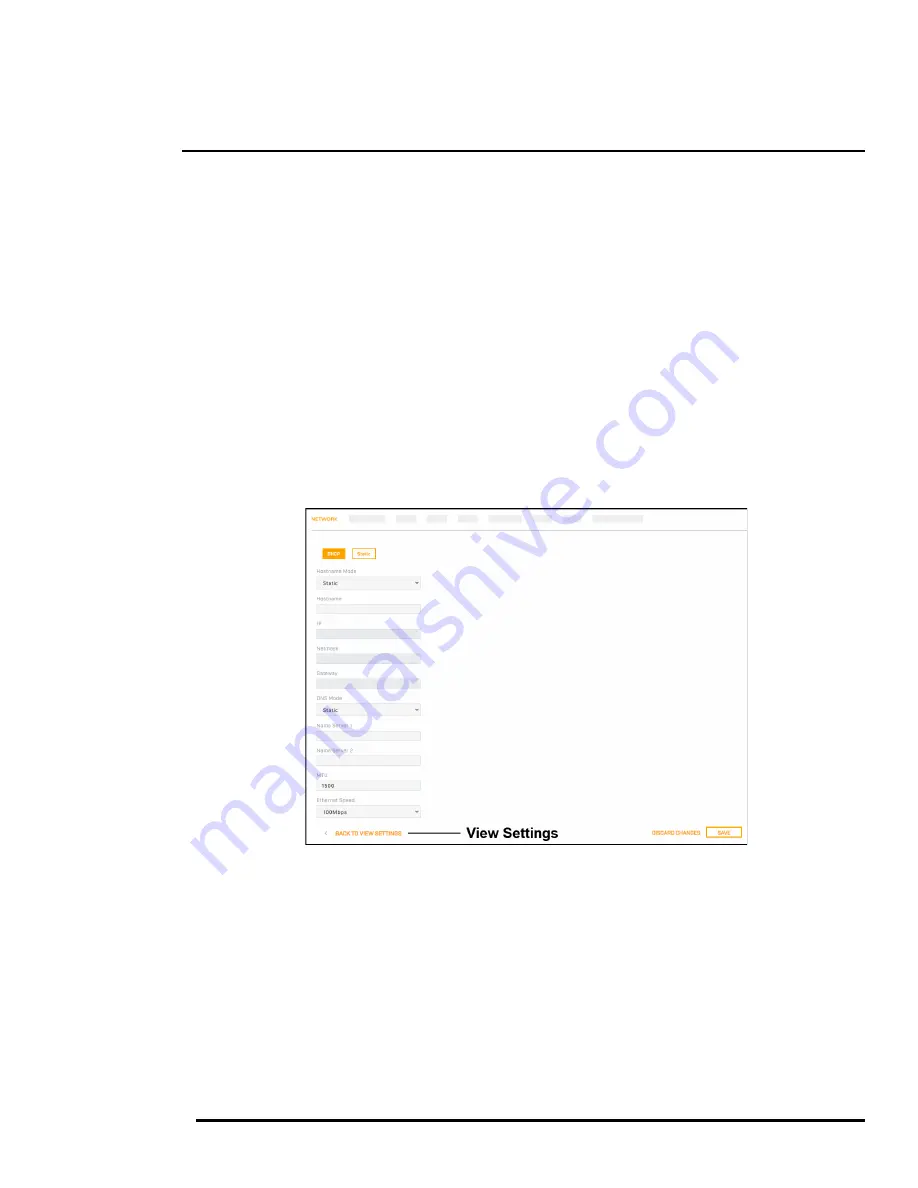
4
427-0101-01-12 Revision 100
September 2020
25
This document does not contain any export-controlled information.
Configuration
Users assigned the admin or expert role can click
System Settings
to access:
•
•
•
Users Page
•
•
•
•
4.1
Network Page
When a user assigned the expert or admin role clicks
System Settings
, the Network page appears.
The IP address mode can be set to DHCP (default) or Static.
When the IP address mode is DHCP, specify the Hostname Mode:
•
DHCP
—The DHCP server assigns the hostname, which identifies the radar on the network.
•
Static
—Specify the radar's hostname.
When the IP address mode is Static, specify:
•
IP
—The radar's IP address
•
Netmask
—The default value is 255.255.255.0














































