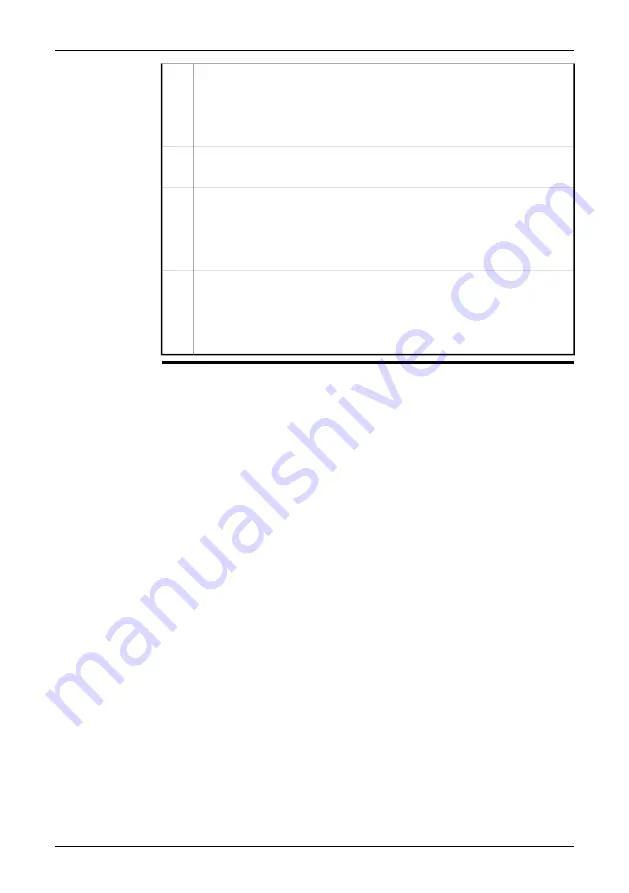
Right arrow button (on the navigation pad)
Function:
■
Push to go right in menus, submenus, and dialog boxes.
■
Push to navigate in the image archive.
5
Right selection button. This button is context-sensitive, and the current
function is displayed above the button on the screen.
6
On/Off
button
Function:
■
Push to turn on the camera.
■
Push and hold down for more than one second to turn off the camera.
7
– button (on navigation pad)
Function:
■
Push to go down in menus, submenus, and dialog boxes.
■
Push to decrease/change the value.
8
12
Publ. No. T559382 Rev. a358 – ENGLISH (EN) – June 23, 2009
8 – Camera parts
Summary of Contents for Extech i5
Page 2: ......
Page 3: ...User s manual Publ No T559382 Rev a358 ENGLISH EN June 23 2009 ...
Page 6: ...vi Publ No T559382 Rev a358 ENGLISH EN June 23 2009 ...
Page 179: ......
















































