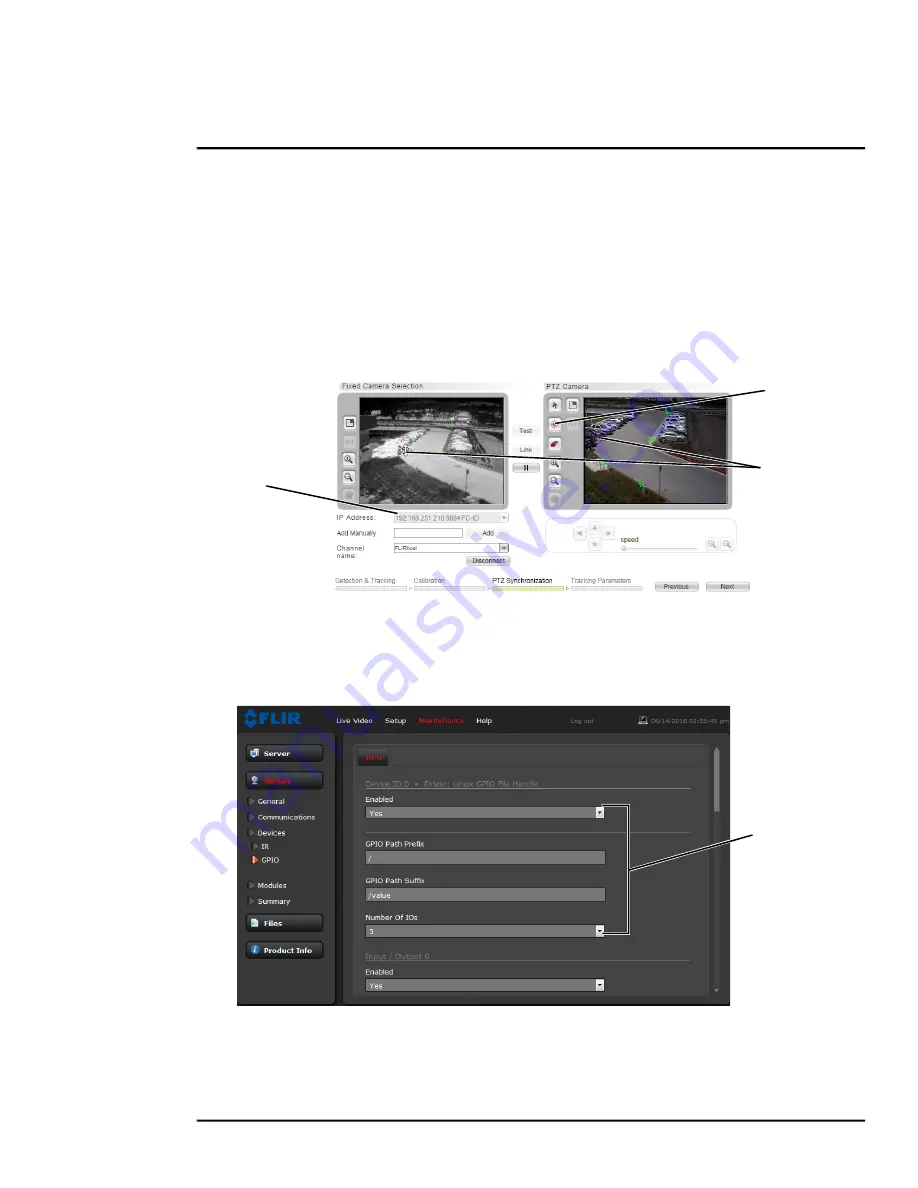
427-0033-00-12 Version 110
February 2019
48
This document does not contain any export-controlled information.
Advanced Configuration
Step 3
Ensure that the F
-
Series ID detection regions are setup to correspond to the presets on
the trk-101-P (refer to
Creating Analytics Regions, pg. 42
).
Step 4
Login to the trk-101-P web interface.
Step 5
Verify that the trk-101-P is bound to a PTZ camera.
Step 6
Setup the trk-101-P for
Detection from another camera with Automatic PTZ tracking
.
Step 7
Follow the procedure described in the
FLIR ioi HTML Edition Units User Guide
to
synchronize the F
-
Series ID to the PTZ camera.
Step 8
When finished, return to the F
-
Series ID and enable Video Analytics.
Devices Menu GPIO
On the GPIO page, scroll down to read the current I/O parameters. GPIO is enabled by default.
The GPIO must be wired during installation, refer to
GPIO Alarm Connections, pg. 12
. The status of
the GPIO signals are displayed on the IO page from the Setup menu, refer to
.
Select Fixed
Camera
Correlation
Points
Set 8 points
on both scenes
Default
Settings















































