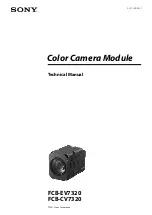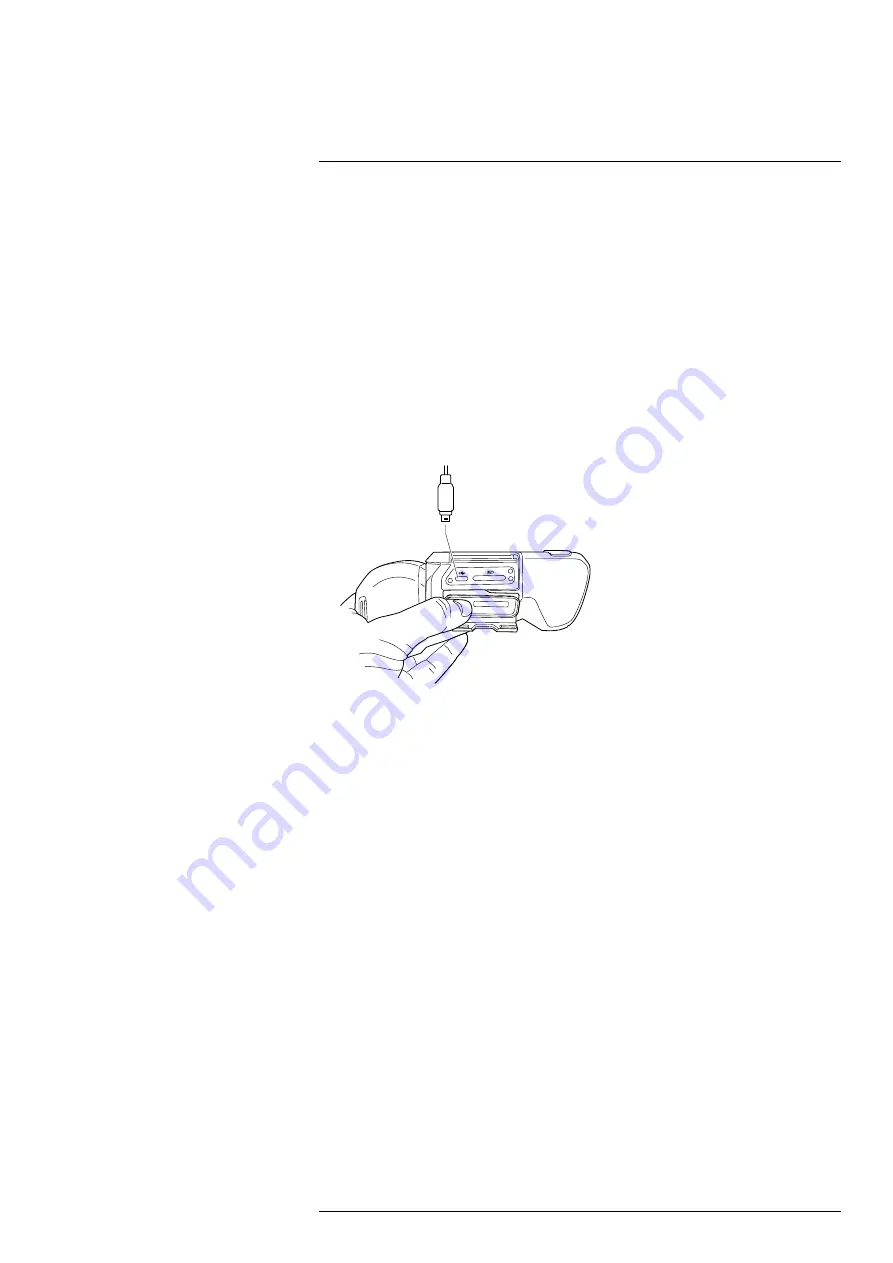
21.14
Moving files to a computer
21.14.1
General
When you save an image or video clip in the image archive of the camera, the file is
stored on the memory card.
You can connect the camera to a computer, using a USB-C to USB-A or a USB-C to
USB-C cable. Once connected, you can move the image and video files from the memo-
ry card to the computer.
21.14.2
Procedure
Follow this procedure:
1. Open the cover for the connector compartment at the bottom of the camera.
2. Connect a USB cable to the USB-C connector in the connector bay. Connect the oth-
er end of the USB cable to the computer.
3. Turn on the camera.
4. Do one of the following:
• Move the files to the computer using a drag-and-drop operation.
Note
Moving a file using a drag-and-drop operation does not delete the file in
the camera.
• Import the images into a FLIR Thermography software.
Note
When closing the cover for the connector compartment, firmly press along the
edges of the cover to make sure that it closes tightly.
21.15
Assigning functions to the
programmable buttons
21.15.1
General
There are two individually programmable buttons: one above the screen and one at the
bottom of the optics housing.
#T810411; r. AC/70277/70566; en-US
90
Summary of Contents for GF7 Series
Page 1: ...User s manual FLIR GF7x series...
Page 93: ...Handling the camera 21 21 8 2 Figure T810411 r AC 70277 70566 en US 85...
Page 119: ...Mechanical drawings 28 See next page T810411 r AC 70277 70566 en US 111...
Page 124: ...CE Declaration of conformity 29 See next page T810411 r AC 70277 70566 en US 116...
Page 125: ......