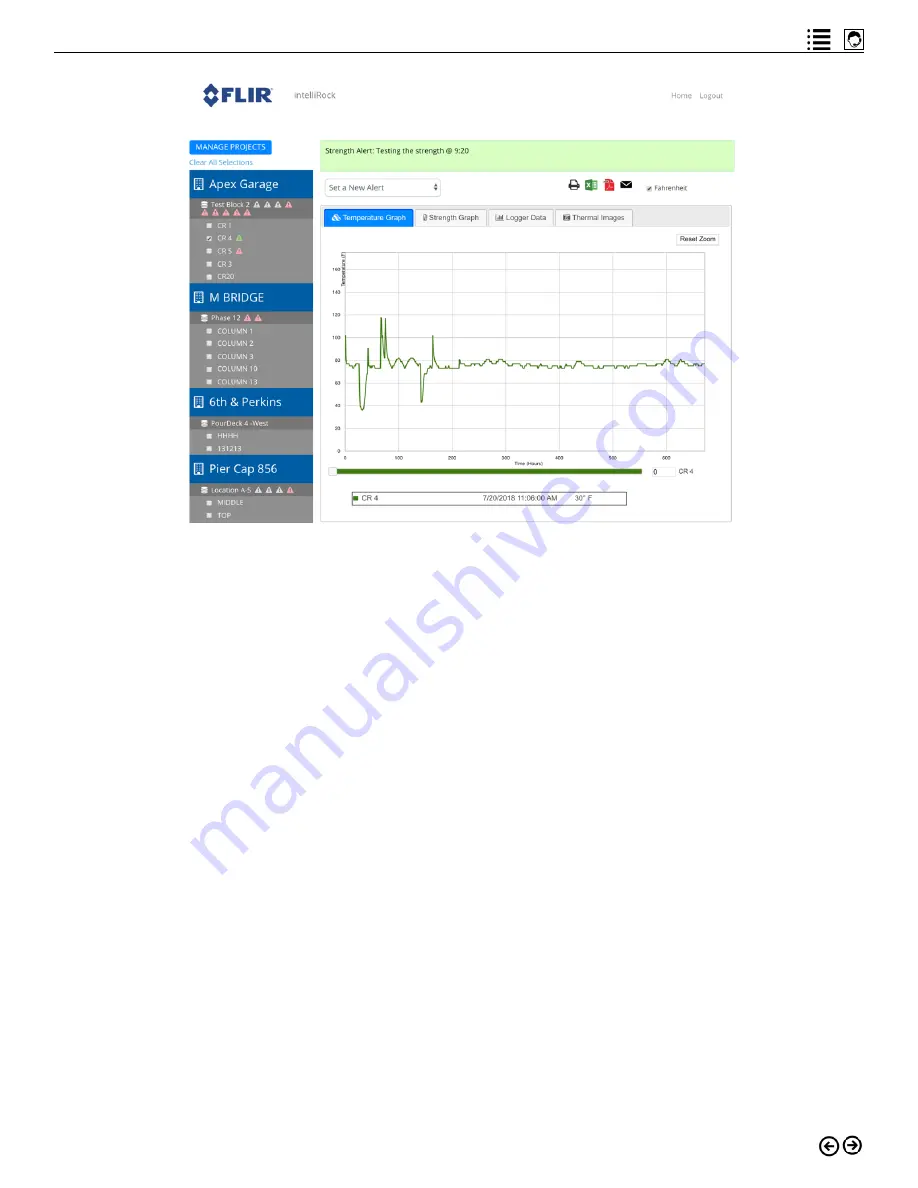
49
intelliRock technical support:
Visit www.flir.com/support or call (866) 276-8369, 9am - 5pm, EST
Figure 6.13: Viewing or editing an alert.
The alert text shown in the green bar is a link, that when clicked, will cause the alert pop-up
window similar to the one shown in Figure 6.12 to appear. From this pop-up window, the user
can set a new alert, update this alert, or delete the alert.












































