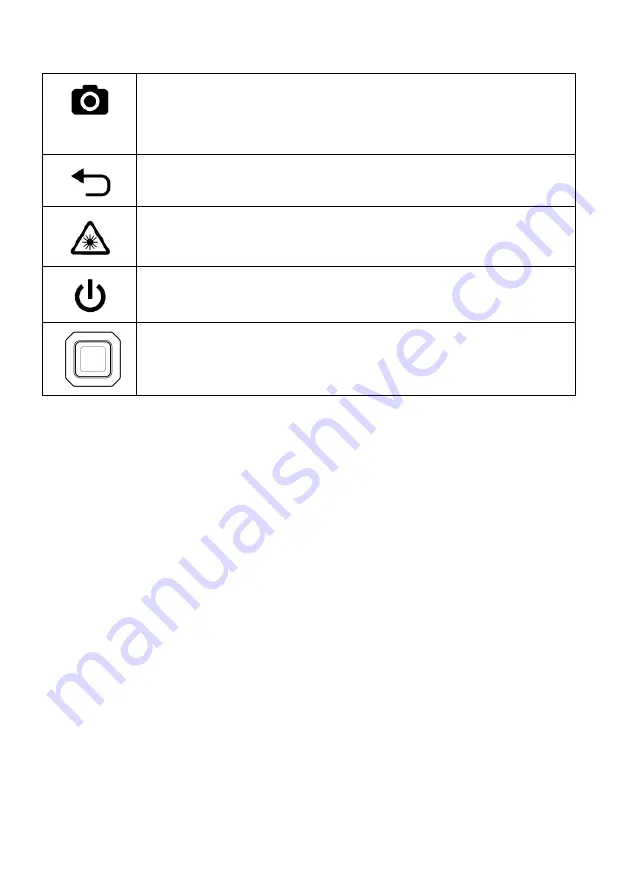
FLIR
MR160
USER
GUIDE
Document
Identifier:
MR160
‐
en
‐
US_AA
8
4.2
Control
Buttons
Press
to
save
a
‘screen
‐
shot’.
An
image
file
‐
name
will
appear
on
the
screen
(FLIRxxxx.bmp).
Use
the
‘Image
Review
Mode’
to
scroll
images
on
‐
screen.
Use
the
USB
interface
to
transfer
images
to
computer
or
other
compatible
device.
Press
to
back
out
of
(return
from)
a
menu
screen.
Press
to
activate
laser
pointer/cross
‐
hairs
in
thermal
imaging
modes.
Press
to
power
the
meter
ON.
Press
and
hold
to
power
the
meter
OFF.
Press
the
Select
button
(center)
to
access
the
Main
Menu.
Use
this
button
to
select
items
from
within
the
menu
structure.
Use
the
four
outer
navigation
(rim)
buttons
to
move
up
‐
down
‐
left
‐
right.









































